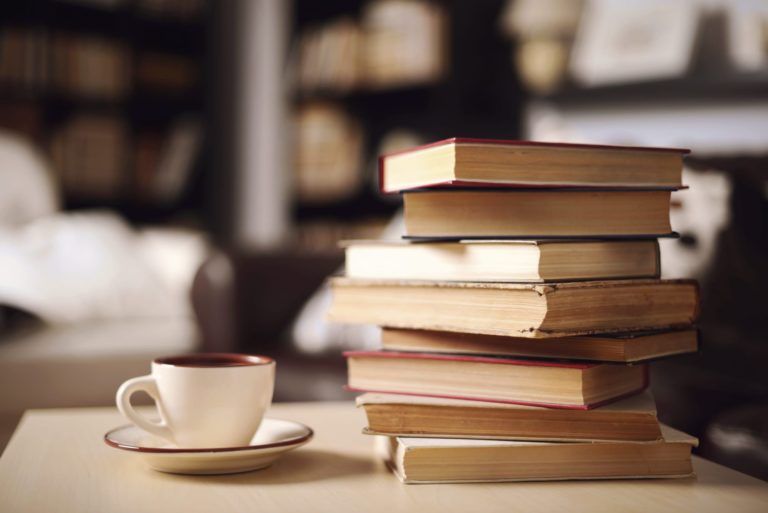In this blog, I will discuss the role of inline frames (iFrames) in enabling cross-domain communication between enterprise networks/apps based on our project experience with a leading ISV client in retail/consumer space.
Most IT users are aware of the role of iFrame tag which is commonly encountered during code development. If you want to know more, here is a useful link for a detailed understanding of iFrame theory. iFrames happen to be extremely popular in the enterprise environment because they can be trusted to deliver scalability, agility and future-proof designs.
iFrame helps load webpages very effectively and effortlessly and work to bridge the connections between domains and sub-domains.
Bonus Content : Download the whitepaper – Revolutionizing the Healthcare Industry with Big Data Analytics and Visualization.
For example, if a website named www.domain1.com consists of an iFrame which can lead to any other webpage from an identical domain, then the parameter on iFrame can be accepted to perform any client side action with no trouble.

The main issue that arises in iFrame is cross-domain support which is commonly needed in distributed networks, multi-site architecture and search/reuse activities. Problems arise when iFrame has to communicate via JavaScript in cross domain. Here, based on our project experience at eInfochips, we will demonstrate how easily you can execute/modify your code with better assurance, speed and far less risk.
Challenges in Cross-domain Support
Think of a website domain1.com consisting of an iFrame through which you access another website domain2.com. If you want to perform any action for domain1.com from domain2.com, previously, across old browsers you used to communicate via >window.parent.doaction();
Here, you can call the main domain, (domain1.com) and its parent JS from another domain, (domain2.com) which is childm but due to security reasons, cross iFrame communications have been disabled many years ago.
Nowadays, if you try to call JavaScript function and both applications are on a different domain, the following exceptions may be provided below:
“Permission denied to access property”
“Child document does not have the right to access parent document.”
HANDPICKED RELATED CONTENT:
Solution
There are many ways to achieve a solution but we will focus on current HTML5 (It’s the savior of our entire problem) which is supported by all latest browsers.
HTML 5 postMessage method allow cross-origin communication which is supported by all modern browsers allowing communication between different domains.
Syntax
otherWindow.postMessage(message, targetOrigin, [transfer]);
The window.postMessage method safely enables cross-origin communication to resolve security concerns.
Here, one window will be “the sender” and another will be “the receiver”. Sender can pass parameter/ objects as per the requirement of the receiver.


Evolving Trends in iFrames: Powering Modern Web Interactions
In today’s rapidly evolving web landscape, iFrames continue to play a crucial role, but they are doing so in innovative and dynamic ways. Here, we delve into the current trends shaping the usage of iFrames:
Enhanced Security Measures
Recent trends emphasize the implementation of stricter security measures. Content Security Policy (CSP) and other security standards are being used to control which sources can be embedded using iFrames, fortifying defenses against cross-site scripting (XSS) and clickjacking attacks.
Cross-Origin Communication
iFrames have evolved into a key mechanism for secure cross-origin communication within web applications. Technologies like the postMessage API facilitate communication between different frames or windows, even across different domains. This capability opens doors for seamless integration of web services and data exchange.
Responsiveness
In the era of mobile-first design, iFrames are being used with responsive design principles in mind. Developers are adopting practices that ensure content within iFrames adapts gracefully to different screen sizes and orientations, offering a consistent user experience across devices.
Lazy Loading
To improve website performance, lazy loading of iFrames is gaining traction.
Serverless iFrames
Innovatively, iFrames are now used to embed content generated and hosted by serverless functions.
Single Page Applications (SPAs)
SPAs employ iFrames to isolate third-party content, such as payment gateways or social media plugins. This isolation helps prevent conflicts between the SPA and external scripts.
Embedding Third-Party Widgets
Many websites continue to utilize iFrames for embedding third-party widgets or content like maps, videos, or social media feeds. This simplifies integration, as external providers handle updates and maintenance.
User-Generated Content
Platforms featuring user-generated content, such as forums or comment sections, often employ iFrames to sandbox user-submitted code for security. This proactive measure helps prevent malicious code from affecting the host website.
Content Sharing
iFrames are widely used for sharing content between websites. This encompasses embedding YouTube videos, Google Maps, or other external content seamlessly into personal blogs or news articles.
Privacy and Cookie Management
Web browsers have started to restrict third-party cookies within iFrames to safeguard user privacy. This shift impacts cross-domain tracking and requires adjustments to tracking methods.
Progressive Web Apps (PWAs)
PWAs effectively leverage iFrames to embed external content or services, ensuring a consistent user experience while integrating third-party functionality.
Accessibility Focus
An increasing focus on web accessibility has extended to content within iFrames. Developers are striving to make sure that embedded content is accessible to all users, including those relying on screen readers and assistive technologies. In conclusion, iFrames are evolving to meet the demands of the modern web, offering versatile solutions for content embedding, cross-origin communication, and user interaction. Developers are adapting to newer security and privacy challenges while ensuring that iFrames remain an indispensable tool for enhancing web functionality and user experience.
Concluding Comments
The method described above allows developers working on sophisticated enterprise applications to enable communication support across two or more cross domains (two different windows) in a safe, secure way. This works for all modern browsers. You may also establish two-way communication via source property.
Drop us a line at marketing@einfochips.com for more information on how we can help you support cross-domain communication between various apps.
Some of the potential applications of cross-domain communication using iFrames can be in the field of unified automation in testing. eInfochips has recently published a white paper on our framework, EzTest, which supports unification across web, mobile, PC and desktop devices.
Do Your Team Use Test Automation?
Here is the Whitepaper you can use for your reference.
A “Unified Automation” Solution for Web/Desktop/Mobile/Device Testing