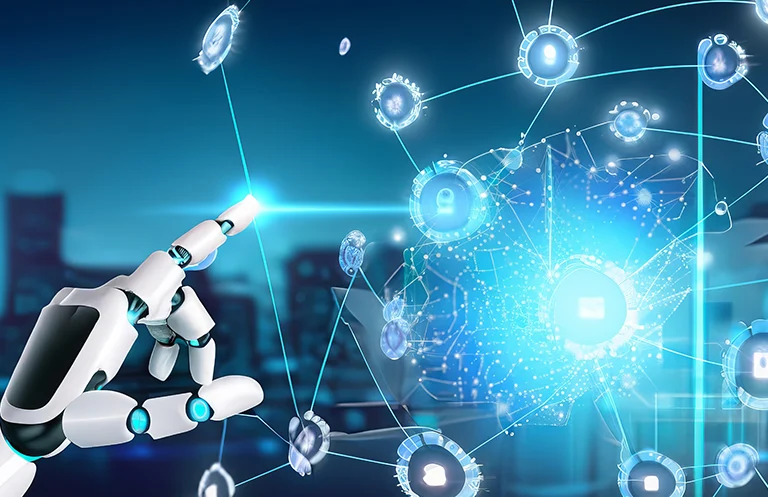1. What is a Video Management Software?
A video management software (VMS) is a part of video surveillance system that allows the user to access real time videos, record, store, & playback recorded videos and derive useful insights of the surveillance site.
2. When to upgrade a Video Surveillance System?
Current Video Management Systems are capable of offering much more than just surveillance, hence, upgrading a VMS system becomes as important as upgrading the other assets of the business. A VMS system can be upgraded when an organization is:
- Using a traditional CCTV surveillance system (Old equipment and cameras)
- Incurring increased maintenance costs of the existing surveillance system.
- Expanding from Single site to multiple sites (Small to medium to large sized enterprises)
- In the need of Intelligent Video Analytics for monitoring sites, employees or business processes.
- Requiring Video Analytics for improving the site operations to benefit the customers, users of the VMS or employees.
- In need for standardization of VMS system equipment.
3. What are the factors to consider while selecting video surveillance cameras for the VMS System?
Video surveillance cameras come in a wide range of sizes, shapes, features, and functions, which are designed to perform in diverse environmental conditions of the surveillance sites. There are few things that users must consider while selecting Video surveillance cameras for their VMS system. Users must check:
- The camera resolution (image quality)
- Indoor or outdoor camera compatibility
- Wired or wireless cameras
- Light sensitivity of the camera (ability of a surveillance camera to work in low light)
- Shape of the camera (box type, bullet camera or dome camera)
- Frame rate (more frames per second –fps defines more clear video)
4. Why should enterprises switch from traditional CCTV systems to cloud-based Video Management Systems?
Traditional CCTV systems are just analog devices with limited functionality to monitor and track the events in the camera vicinity, whereas new age cloud-based video management systems are smart enough to record, store, playback, and analyze the captured events in real-time and later. Cloud-based Video Surveillance systems are equipped with high-quality IP cameras, which provide a high-quality image with better fps for the system network. Storage is never an issue with these systems as all the data is stored on the cloud and can be fetched whenever required. Cloud-based video management systems are easy to install as users can just plug-and-play these devices for small setups. These systems are easily customizable in terms of camera numbers, features in the software, types of video analytics, etc.
5. What are the suitable Video Management Software installations according to enterprise size?
Video Management Software can be classified into three main categories are per the surveillance sites ― small, medium and large sized VMS installations. Small size VMS installations support 10-20 cameras and are suitable for small enterprises, primarily operating in single sites. Mid-sized VMS installations (connecting 20 -50 cameras) are suitable for small to mid-sized enterprises and large-sized VMS installations (more than 50 cameras) are suitable for big multi-site or multi location enterprises. Small enterprises can just purchase plug-and-play VMS packages and get it installed by any technician. In medium or large sized VMS projects, companies can either outsource the services to VMS service providers or system integrators.
DOWNLOAD RESOURCE
Integrate Video Management Software with Third-party Systems to Improve Business Operations & ROI
6. What are third-party systems that can be integrated with Video Management Software?
Third party systems are compatible devices, systems, and applications (from another vendor) that can be integrated with a Video Management System to improve its functionality. Security devices like access control devices, IP cameras, alarms, fire, and smoke detectors or devices like barcode scanners, speakers, Point of sale systems, electronic tags, etc., which can help businesses to streamline their operations are a few of the third-party systems for a video management software.
7. What are different deployment types of Video Management Software?
Video Management Software can be classified into three deployment types:
- On-premise VMS
On-premise VMS solutions are best suitable for managing video surveillance of a single site. All the streaming, recording & management servers, storage devices & applications are installed locally on-site. This allows user to manage their security and connected device ecosystem from the site itself. - Cloud based VMS
The cloud based VMS, unlike the on-premise VMS possesses higher flexibility and scalability. It allows the user to manage multiple sites, all at the same time – from any location and at any time. - Hybrid VMS
Hybrid VMS solution is a flexible surveillance solution, which generally comes with the capability of managing both analog and IP video signals simultaneously. It allows the enterprises to have traditional VMS solution to coexist with the functionalities of cloud Video Surveillance.
8. What constitutes a cloud based Video Management Software?
- Cameras
Cloud based video management software allows the user to use a wide variety of IP or analog (with encoders) cameras, irrespective of the brand. As per the requirements, users can choose cameras like dome, bullet, box, PTZ, 360- degree, night vision, infrared, and more. - Cloud Infrastructure
The cloud infrastructure of a cloud based Video Management Software is comprised of the management server, streaming server, playback server, cloud storage, and Content Delivery Network (CDN). These systems help in managing and archiving HD quality videos captured by surveillance cameras on the cloud. - Connected Devices
Connected devices in a cloud Video Surveillance environment change according to industry, project type, and surveillance site. Connected devices like access control devices, smoke sensors, in-vehicle sensors, on-road units, etc. works in-sync with surveillance cameras and generate critical analytics data for the business use cases. - Web / Mobile Application
Unlike traditional VMS systems, cloud VMS solutions gives freedom to develop and deploy client application environment on any type of devices. User can just login to the web / mobile application to access the video surveillance from any device, anywhere, and anytime.
9. What is latency in Video Management Systems?
Latency in Video Management System can be defined as a delay in time between the frames captured by the surveillance camera and video feeds displayed on the screen. Latency is measured in seconds and milliseconds (ms). The delay in video feeds (Latency) in a VMS system can occur at different stages of the system; right from IP cameras, transmission network, streamer server to display monitors. To have efficient and real-time video surveillance, VMS systems are intended to function with zero or low latency.
Know more about Latency in Video Management Software and ways to mitigate them.
10. What are the current & future market trends of Cloud video Surveillance?
According to Markets & Markets, VMS market is expected to grow from USD 3.71 Billion in 2016 to USD 10.54 Billion by 2021 and cloud based surveillance systems are expected to dominate the VMS market. In a constantly evolving surveillance environment, a cloud based VMS empowers businesses and service providers with capabilities in Video Surveillance as a Service (VSaaS), and provides a gamut of web-hosted Video Surveillance services. In VSaaS, video data are transferred from Customer’s IP Surveillance cameras to the service provider’s Cloud based VMS infrastructure.
11. What are the factors affecting pricing plans of a Video Management System?
There are many Video Management Software plans available in the market with a variety of features and prices. Users must do a proper research while selecting any surveillance system. In case of standalone on-premise VMS systems, users can compare the number of cameras offered by the system, camera quality, warranty, ease of installations, maintenance, storage capacity etc. Whereas, in case of large-sized VMS installations (Cloud or hybrid VMS), users can compare pricing plans of the service providers. Users can also consider scalability and flexibility of the system, number of cameras and connected devices offered, third-party application integration with VMS system, micro-services offered, video analytics, surveillance area covered user friendliness of the VMS dashboard, number of administrators of the system etc.
12. How a Video Surveillance as a Service (VSaaS) is a cost effective option ?
Video Surveillance as a Service (VSaaS) allows the user to select the VMS services as per their security needs and they can opt for pay-per-feature service. VSaaS gives freedom to modify the VMS services as per the changing needs of the business. It also provides the option to share the VMS infrastructure with end clients, which helps in reducing operational expenditure. With VSaaS model, firms saves cost in managing dedicated IT staff, storage devices, maintaining hardware, power consumption etc.
13. How a cloud based VMS infrastructure adheres to the changing needs of the business?
Cloud based Video Management Software is the ideal, scalable, and flexible solution for growing businesses, operating either at a single site or at multiple locations. Users can easily integrate more surveillance cameras & devices (based on demand) and auto update them with new features, through their service providers. Cloud provides ever-expandable video storage space to stream live or recoded videos anytime. Scalability & flexibility of a cloud VMS solution makes it the right choice for any kind of current surveillance projects, in industries like retail, fleet transportation, infrastructure monitoring, city surveillance, and more.
14. How to secure small businesses using IP cameras and surveillance systems?
Small businesses with a single location can be secured using on premise video management systems, which may require IP cameras as per requirement (up to 20 cameras), a DVR for on premise storage, a monitor to display footage, and an open software for basic surveillance functionality. Users can also upgrade their systems with additional security analytical features by purchasing specific licensed versions of the VMS software. Small businesses can also integrate systems like POS software, time and attendance software, and security alarms to manage important business processes with the VMS system.
15. What are the benefits of microservice architecture in cloud video management software?
Microservice architecture based Cloud video management software overcomes the limitations of traditionally designed VMS solution (monolithic architecture) and addresses the evolving security needs of the businesses. Let’s see how it benefits cloud video management software:
- Modularity: Micro-services allows video management software to be designed as a suite of various independent modules that remain integrated through APIs.
- Scalability: A cloud based video management software on microservices is easily scalable i.e. any of the new service can be added or existing services can be upgraded in the software without affecting the video surveillance.
- Flexibility: Through microservices based cloud video management software, users can opt for any new VMS services to be added or removed in their existing software according to their evolving business needs. This can be of great help to the users as they can follow the pay per feature business model. It also allows developers to choose the programming languages of their choice, for its development.
Know more about microservice architecture based VMS.
16. What to expect from a VMS service provider?
In an integrated security system, service providers and system integrators play a very crucial role. Let us check out some of the key things to expect from VMS service providers:
- Understanding of the business: VMS service providers must understand the nature of the client’s businesses and suggest customized VMS solution as per their requirements.
- Using existing Surveillance Infrastructure: VMS service providers should assess the existing security and surveillance infrastructure of the enterprises and must try to upgrade or migrate the system to minimize the operational expenditure on the new VMS installation.
- Analyzing the future scope: VMS service providers must analyze the plans of their clients and must suggest the scope of scalability and flexibility of the existing VMS system in future.
- Financial Transparency: VSaaS model allows clients to avail cost effective VMS solutions by allowing them to pay for the opted services only. With the on-going VMS services, service providers should also share their pricing plans with the scope of VMS project expansions in future.
- Uninterrupted VMS services: There can be times when some of the micro-services of the VMS may be down due to upgradation or maintenance of the system, at such times service providers must proactively arrange for backup surveillance options and provide uninterrupted VMS services to their clients.
17. How Multi-tenant architecture based VMS is beneficial for VMS service providers and clients?
Multi-tenant architecture based Video management Software is capable of serving any number of clients or tenants through a single version of the software. It is a cost-efficient solution for VMS service providers, as they have to develop, maintain and upgrade only a single version of the software to serve all their clients. At the same time, multitenancy also gives an economical and customized VMS services option to multiple tenants of the service provider. Hence, the Multi-tenant architecture based Cloud VMS solution is a win-win solution for both service providers and their clients. Read more on Multi-tenant architecture based Cloud Video Management Software.
18. How does a Video Management Software work for multi-site enterprises?
Multi-site businesses require Video Management Software to be installed as a combination of On-premise and Cloud based VMS systems (Hybrid VMS). While, on-premise Video Management Software allows each site to secure its premise through video surveillance, at the same time, cloud based VMS on multi-tenant federated architecture ensures interconnectivity and centralized monitoring of the sites. A federated cloud architecture based VMS also provides scalability and multi-tenancy to VMS system of geographically distributed multi-site enterprises.
Know More about Video Management Software based on Federated Architecture.
19. Why you need to look for video analytics in a VMS solution?
Video analytics is a capability of leveraging structured algorithms in a video management software to analyze the unstructured video data and generate actionable insights for immediate response and effective decisions. Video analytics continuously scans the live video footage and captures the incidents according to the user configured criteria. The data generated through live and recorded videos, via video analytics, helps in establishing a comprehensive security solution for retail, fleet transportation, city surveillance & other industry verticals.
The insights from video analytics not only helps enterprises in improving their current business strategies, but also in identifying newer opportunities in connected enterprises. A properly defined video analytics in VMS can greatly assist businesses in enhancing their operational performance and service quality.
Catch-up on the emerging trends in Video Analytics – Artificial Intelligence, Tracking, Micro Expressions
20. How Video Analytics works in Video Management Software?
Video analytics in VMS (cloud / on-premise / hybrid) works on the video feeds, generated from the on-premise surveillance cameras. Each Video feed consists of thousands of images, which are then analyzed, frame by frame, according to specific sets of conditions and delivers the analytics data.
Video analytics in VMS works in three stages:
- Search & indexing: Search and indexing technology helps in locating and identifying people & objects in camera view points for pre-defined time duration.
- Patterns & Trends Analysis: Video feeds are analyzed for project specific predefined trends & patterns, according to structured algorithms.
- Generating Useful insights: Generated data is filtered according to objects, direction, speed, time and a useful insight with supporting information is provided to the user for recommended actions.
21. Why video analytics is an integral part of smart retail?
Insights from video analytics not only helps retail stores in improving security, but also helps in improving customer’s shopping experience through in-depth insights on their buying behavior. Devices like cameras, temperature sensors, handheld scanners, smart shelves, smart carts & access control devices, etc. generate in-store video analytics data .
DOWNLOAD WHITEPAPER
How to Design an Intelligent Retail Store Using In-Store Video Analytics & VMS?
The video analytical features like, face detection, people counting, motion detection, perimeter blackout, queue management, heat mapping greatly helps in managing security of the store & customers. Video analytics can also help in understanding the customer demographics and their buying behavior, which can help store management teams to optimize their product placements and improve on their marketing strategy.
22. What are the key Video Analytics features of a Retail Video Management Software?
Video analytics features of a retail video management software are used in improving security and surveillance, store performance and customer shopping experience. Below are some of the key video analytics features of a retail VMS solution:
- Motion Detection: Motion detection is considered as one of the most important and effective security features of the retail VMS. It allows the store management to secure the store premises during and after store work hours. Motion detection can be a feature of the VMS software through the structured algorithms or the inbuilt functionality of the IP cameras. It can also be enabled using sensor-based technologies such as Infrared sensors, optical sensors, radio frequency sensors etc. Store management can trigger the motion detection of any of the cameras in a store for a defined time interval and VMS software will get an event recorded in case of any motion is detected. Authorities just need to click on the recorded event link to watch the cause of the detected motion. This is a very useful feature to control theft and unauthorized admission of customer or staff members in “no-entry zones” of the retail store during and after working hours.
- People Counting: This feature of the retail Video Management Software counts the number of customers in a store. It can be used in determining the number of store visitors during peak hours, weekends, festivals, store sale or any promotional events. So, the data generated using this feature can be used in two ways, i.e optimizing the store staffing levels for the peak hours or store event and measuring the store performance in terms of revenue generation vs the number of store visitors.
- Queue Management: The most annoying thing for a customer in a retail store is waiting in a queue for payment during checkout. Queue Management, an important analytics feature in the retail VMS solution improves the customer-shopping experience by reducing their waiting time for payment and allowing them to have a quick checkout from the store. Queue management feature gives a real-time service alert to the cash counters and VMS about the number of customers in a queue and their average waiting time of checkout. When the number of customers exceeds the threshold limit for a single queue, this analytics feature sends an alert to the store manager to open the next cash counter. This not only helps in managing the increasing number of customers at the cash counters, but also gives customers a better shopping experience.
- Heat Mapping: Heat mapping feature of retail VMS solution allows the store management to identify the hot spots of their retail stores. This IP cameras-enabled feature tracks the customers’ journey in a retail store and projects them on the store map of the retail VMS. Heat mapping gives the idea of most prominent zones of the store and helps in analyzing the impact of product placement and in-store promotional campaigns for the customers.
23. How can Video Analytics help in analyzing the impact of promotions in a retail store?
Video Management Software with video analytics not only helps in securing the retail stores, but also helps the management in improving in-store product promotions. Many inbuilt features of retail VMS solutions generate useful analytical data of a retail store. The video analytics data is generated through in-store cameras and connected devices and processed via Video Management Software to generate useful analytical insights. Video analytics features like event-based analytics, heat mapping, smile detection, eyeball detection etc., can be very helpful in evaluating visitors’ reaction towards product placement and new promotional campaigns.
To know more about the role of Video Analytics in retail promotions, click here: How Retail Video Analytics Enhance In-Store Product Promotions
24. How video analytics can help in effective fleet transportation?
Fleet management systems are quite complex, and so are their VMS systems. Video Surveillance in fleet VMS keeps changing dynamically, and hence the vehicles needs an entirely different setup of connected devices & algorithms in VMS for video analytics. The connected devices like front, rear & dash cams, on-board sensors, accelerometer, G sensors, in-vehicle telematics devices, door sensors, access control devices, fuel gauge etc. works with algorithms of the VMS software to generate accurate analytics data. Video analytics features like monitoring driver behavior, incident capture, route optimization, consignment tracking, time management, number plate recognition, blind spot detection etc. helps fleet managers to improve safety and operational efficiency of their fleets.
Understand 5 pertinant use cases for Video Analytics in Public Transportation.
25. How video analytics can help in better city surveillance?
Advanced video analytics can help city officials in traffic management, crowd management, event management and managing operations at the public places. It also helps law enforcement bodies to instantly deal with any kind of emergency conditions by quickly identifying and responding to the incident.
Video analytics are the integrated results of the insights from connected devices at traffic signals, subways, parking lots, highway tolls etc. and structured algorithms in VMS.
Some of the Video analytics features used in city surveillance are Crowd detection, face recognition/capture, camera tampering, left/missing object detection, vehicle tracking, number plate recognition, tailgating, vehicle wrong way detection, illegal parking, speeding vehicles on roads etc.
Looking for more information? Check out the blog on “Video analytics in city Surveillance”
26. How to make cloud VMS infrastructure secure?
The data generated from the VMS infrastructure is very confidential for any enterprise. Few essential measures, which can make Cloud Video Management Software more secure, are as follows:
- Secured IP Cameras: Use of password-protected video surveillance cameras can reduce their chances of hacking. It is essential to change the default password of the cameras and keep a strong password. It is also very important to update the firmware of the IP cameras on a timely basis to minimize its security vulnerability.
- Cloud Storage Security: VMS service providers are liable to provide security to their cloud storage as huge video data of all of their clients is stored on the cloud. VMS service providers can ensure the security of the data in cloud by installing Checksum algorithms such as SHA1, CRC, MDS etc. These algorithms verify the data from time to time and notify the user in case of any attempt to tamper the same.
- VMS- Server Connection: Video Management Software server connection can be secured using HTTPS communication protocol. The connection through HTTP is secured by transport layer security or SSL (Secured socket layer).
Know more on Dealing with Privacy and Security Concerns of Video Management Software.
27. What is unique about eInfochips’ cloud Video Management Software?
eInfochips’ cloud Video Management Software is equipped with cutting edge features, that can adapt & scale to meet any type of surveillance requirements, across a variety of industries. Some of the unique features include:
- Micro-services based architecture
Developed on a REST enabled micro-services architecture, which encompasses many independent components. It gives complete flexibility & customization on application development, deployment, and maintenance. - Multi-tenant federated architecture
Multitenant architecture provides a pooled resources of the VMS system (hardware, software, and bandwidth) that can be shared by many users, which makes VMS capable of scaling to any number of cameras, servers and sites. Federation enables access of VMS application to authenticated and authorized users from a single location to monitor and control multiple locations. - Advanced Video Analytics
An integrated on-demand video analytics provide advanced recording & alerting and enhanced business insights (eg. motion detection, incident capture, people counting, privacy masking etc.) - Multi-OS and Multi browser support
For anywhere and any device monitoring. - Seamless integration with other devices
Seamless integration with on-site devices like access control, home automation, and other smart systems. - Interactive Dashboard: Interactive reporting dashboards for quick and effective decision-making.