Those days are gone when a company kept a room filled with local servers, computers, and other devices to store their super cumbersome enterprise applications. The practice of on-premise application development is facing a major downfall as more and more businesses are leveraging the cloud technology to develop and deploy their enterprise applications at a lower cost. Microsoft Azure, a foremost cloud computing platform delivers all the bright benefits of the cloud to businesses, making it a preferable option.
A lot of businesses have started adopting cloud to achieve higher application performance, cost-efficiency, and scalability. However, migrating to the cloud comes with its own set of risks and challenges, which can be avoided with careful planning and strategizing.
Modernize your IT ecosystem
RELATED BLOG
If you consider the brighter side of migrating to Microsoft Azure, it provides your business the opportunity to have a look at your IT infrastructure as a whole and streamline it as required. The process of cloud migration involves assessing each application and its environment to determine whether it needs to be updated or retired to fit in the new environment.
Organizations that wish to move their applications to the cloud can make use of the following cloud migration checklist:
Assess on-premises resources
Some applications will be easier to migrate while others might require more attention. During the planning phase of the migration process, enterprises need to evaluate the environment and interdependencies of all the applications in their portfolio. The complexity of migration might vary for each application, depending on their licensing arrangement and architecture.
Discover servers and applications
Your organization portfolio probably has hundreds if not thousands of applications running on a range of servers. With the use of cloud migration assessment tools, enterprises can prepare an inventory of physical and virtual servers in their environment. This will also cover the details such as profile information and performance metrics about the enterprise applications. All of this data and metadata about the servers will be helpful in making the cloud migration plan.
Map on-premises applications
Based on the inventory, businesses can map their servers to denote their on-premises applications. This will be helpful in identifying dependencies or communication path between servers so as to consider all the required components in the migration plan.
Evaluation of migration strategies
Get Azure resource recommendations and migration strategies for application servers using cloud migration assessment tools. Businesses can also evaluate the potential cost savings of Azure migration by calculating the total cost of ownership for Azure and comparing it with the deployment cost of on-premises infrastructure.
Azure Migration
This phase helps the enterprises with the selection of an appropriate migration approach for each set of applications. During this stage, businesses will segregate applications that can be rehosted on the cloud from the applications that need some modifications or complete rebuilding before shifting to the cloud.
Rehosting (Lift-and-Shift)
This approach is more popular as “lift and shift” migration, which allows the users to quickly migrate to the cloud, without requiring any change in the existing code. This can be used for applications that are architected to leverage the Azure IaaS scalability. This approach delivers the benefits of the cloud without adding the cost or risk associated with changing the code.
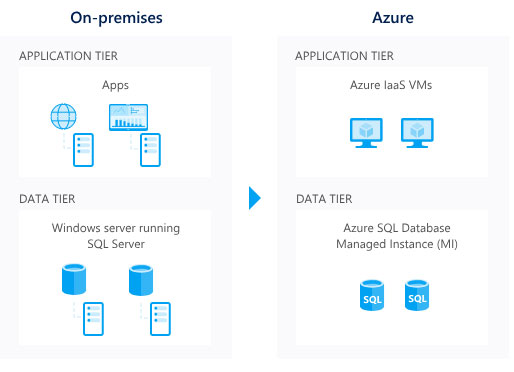
Refactor
Often referred to as “repackaging”, this approach is used when your application has the necessary code base, but application portability is a major concern. With this method, businesses can make minor alterations to connect the enterprise application with the Azure PaaS. At times, this approach is also adopted when organizations wish to reap the benefits of the DevOps practices offered by Azure.
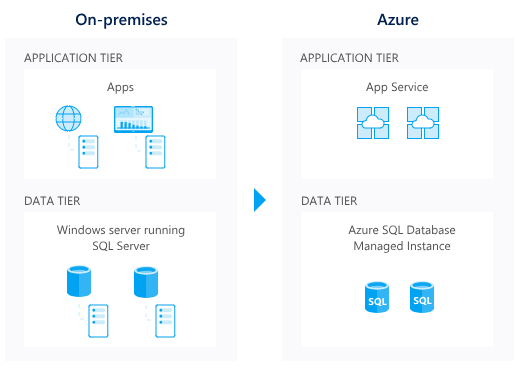
Rearchitect
This approach includes modernization of the application, making it highly scalable, more resilient, and independently deployable. When applications need major modifications in their capabilities, they require some major revisions in their code base in order to optimize the application architecture for the cloud platform. Azure services are used to accelerate this process and to easily scale and manage the applications.

Replace
Replace or “rebuilt” is the last resort when a business plans to migrate its operations to the cloud. This approach is selected when an application needs to be built from the scratch using cloud-native technologies. Using Azure platform as a service, businesses get a full-fledged environment for application development and deployment in the cloud, without the trouble of dealing with the complexity and expense of software licensing, middleware, underlying application infrastructure, and other resources. This approach provides businesses to manage their applications while Azure manages everything else.

Optimize cloud applications
This being the last phase of Azure migration, cloud applications in Azure are governed, secured, and monitored using Azure security and management resources. Enterprises can start using these services right from the migration phase and continue using them throughout the optimization phase to deliver a consistent experience across the hybrid cloud.
Enhance security
With Azure Security Center, users get the full visibility and control over the security of their cloud applications. It can also provide advanced threat protection across the hybrid cloud, giving them the ability to immediately detect threats and take action to prevent damage or reduce exposure.
Monitor cloud performance
Use cloud monitoring tools including Log Analytics, Azure Monitor, and Application Insights to gain visibility into the cloud health and performance. For instance, businesses can gauge CPU disk and memory utilization for their virtual machines (VMs), monitor application performance, and check network and application dependencies across various virtual machines.
Manage cost
RELATED BLOG
Top 5 Cloud Monitoring and Performance Management Tools You Should Consider for Your Business
Use Azure Cloud Management licensed by Cloudyn, a solution that allows the stakeholders to manage their cloud spend with accuracy, providing them the necessary tools that help them monitor, allocate, and ultimately cut down the cloud costs.
Start your journey to Azure Cloud
Before making a cloud migration strategy, it is important that organizations consider all the possibilities – good as well as bad. After evaluating issues such as security gaps, interoperability, unexpected costs, and unanticipated application rework, enterprises need to create a well-thought-out Azure migration strategy.
eInfochips is a Microsoft Gold Cloud Productivity Partner and has been delivering solutions across the entire Microsoft stack. We assist leading enterprises in adopting tools and platforms to build custom applications, enterprise data management, application lifecycle management, business reporting, data analytics, and cloud migration. If you are looking for a partner to help you in migrating to Azure cloud, contact us.












