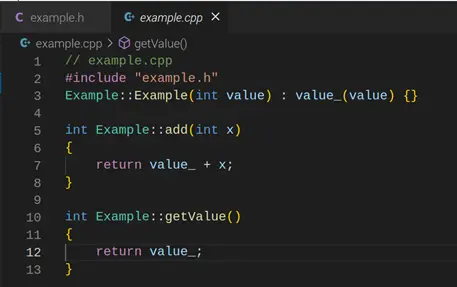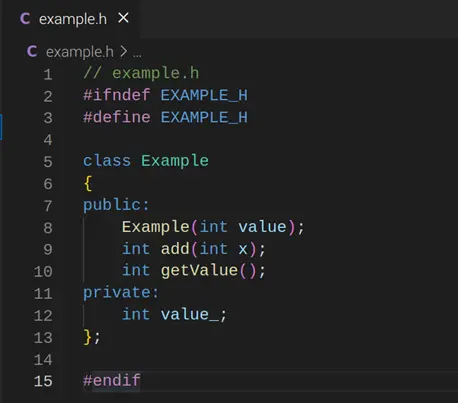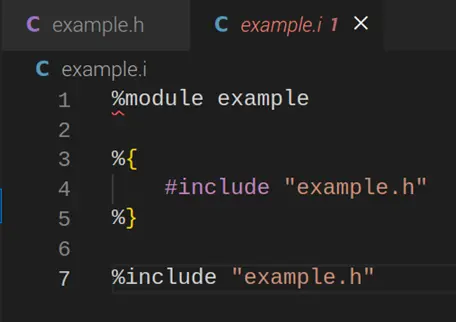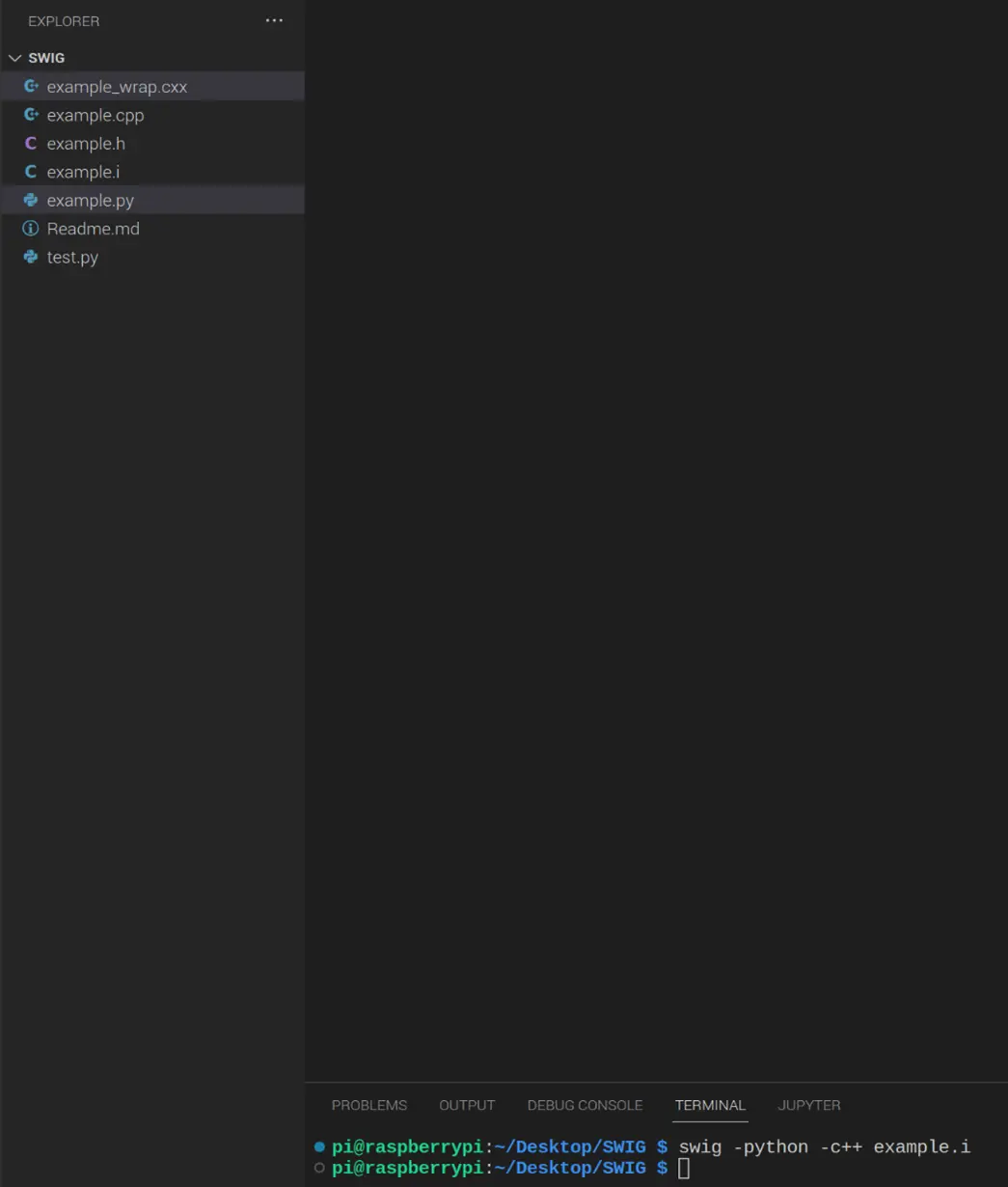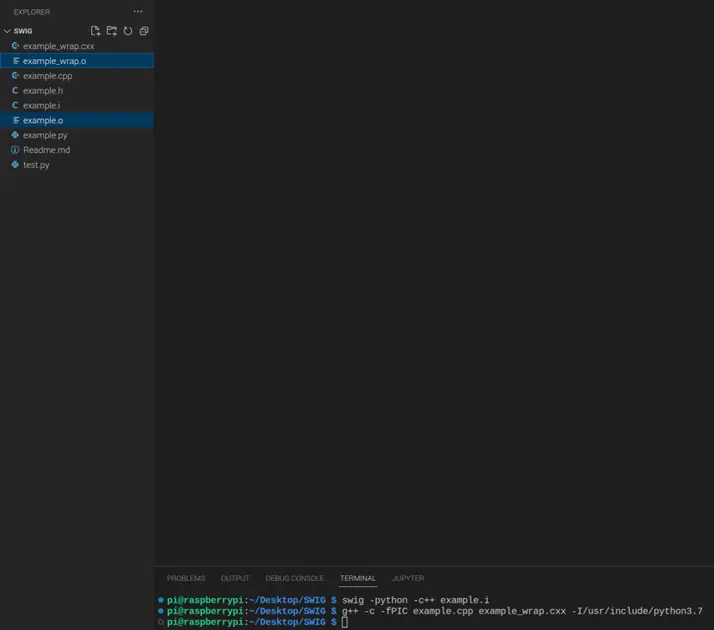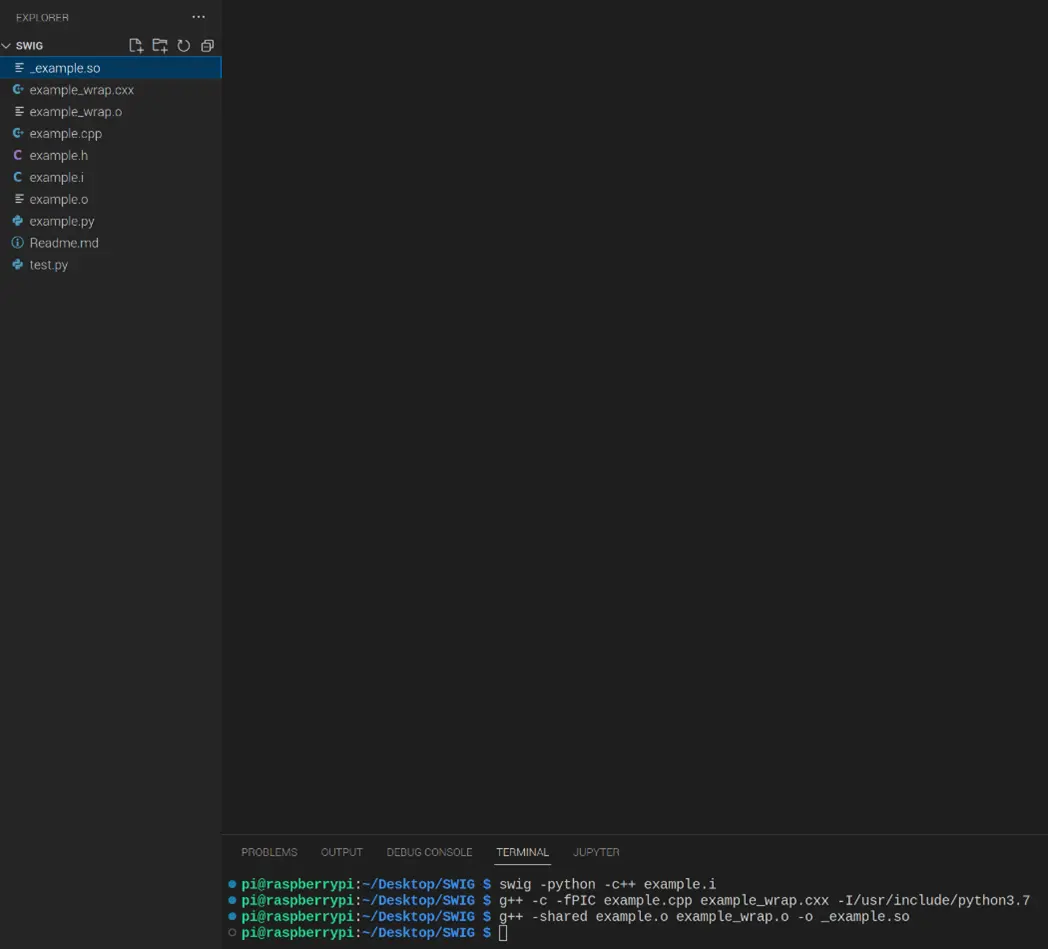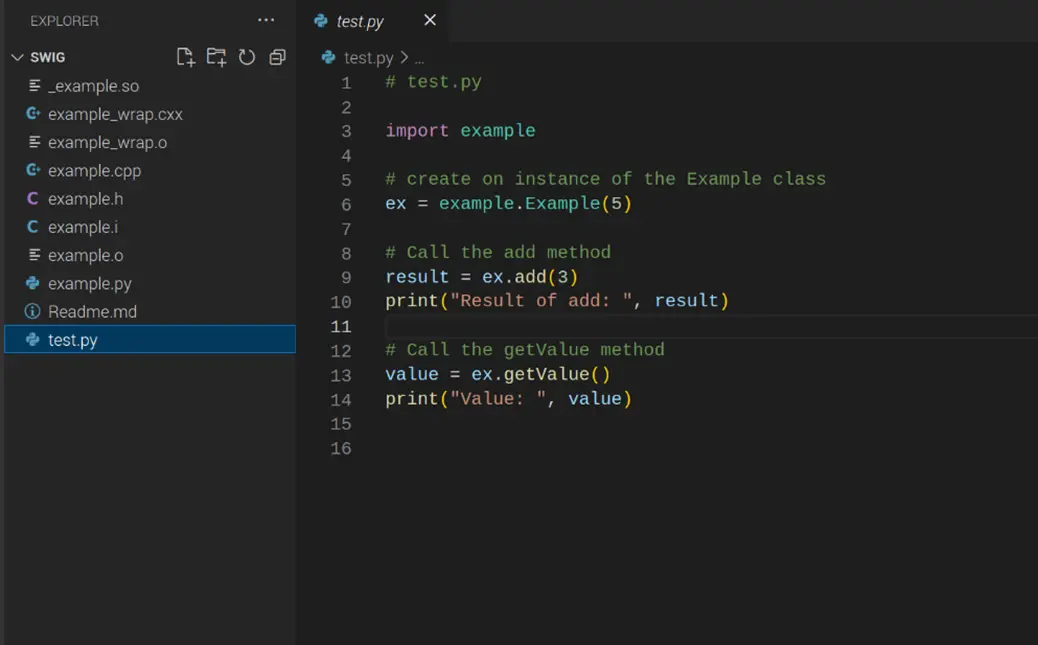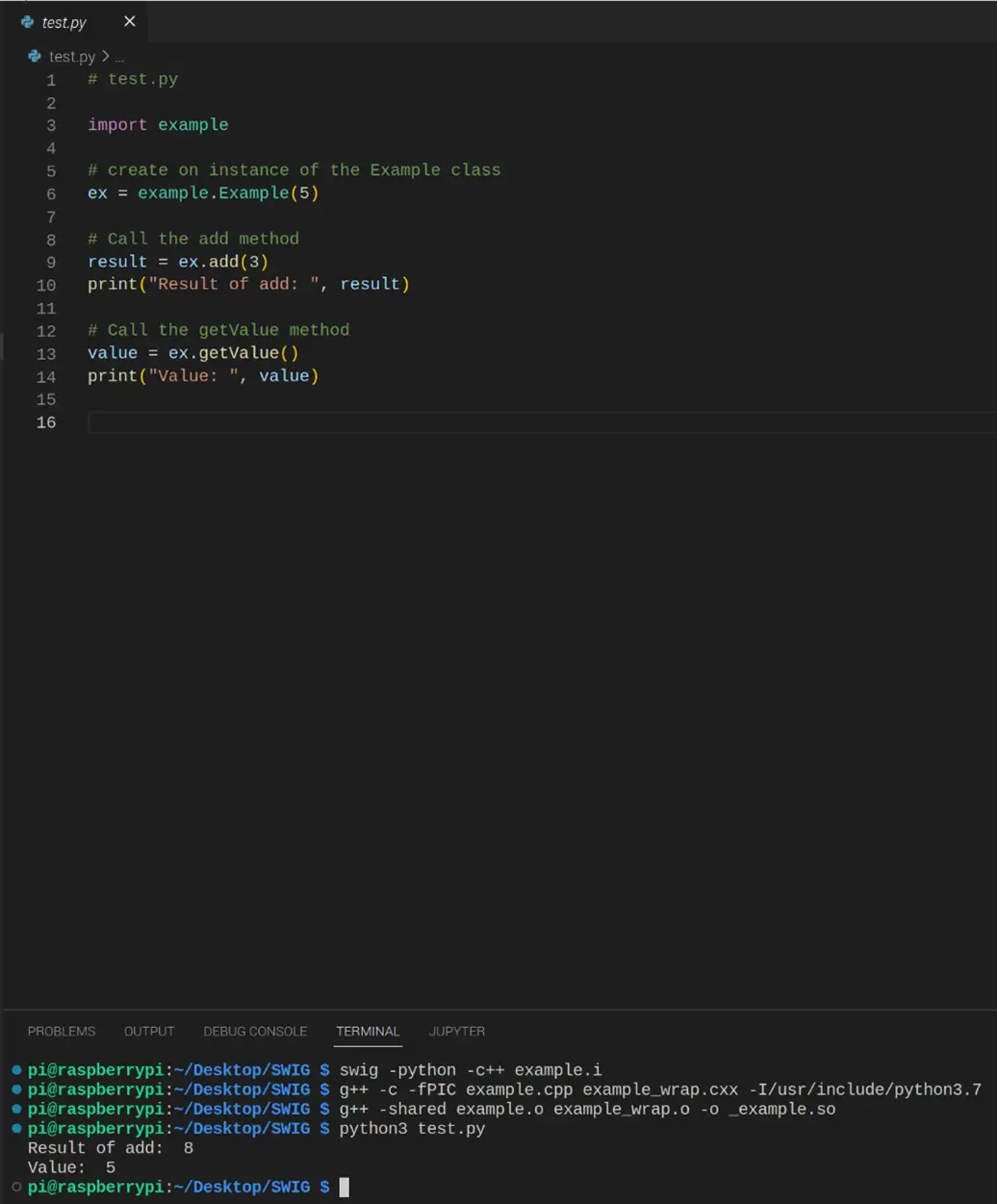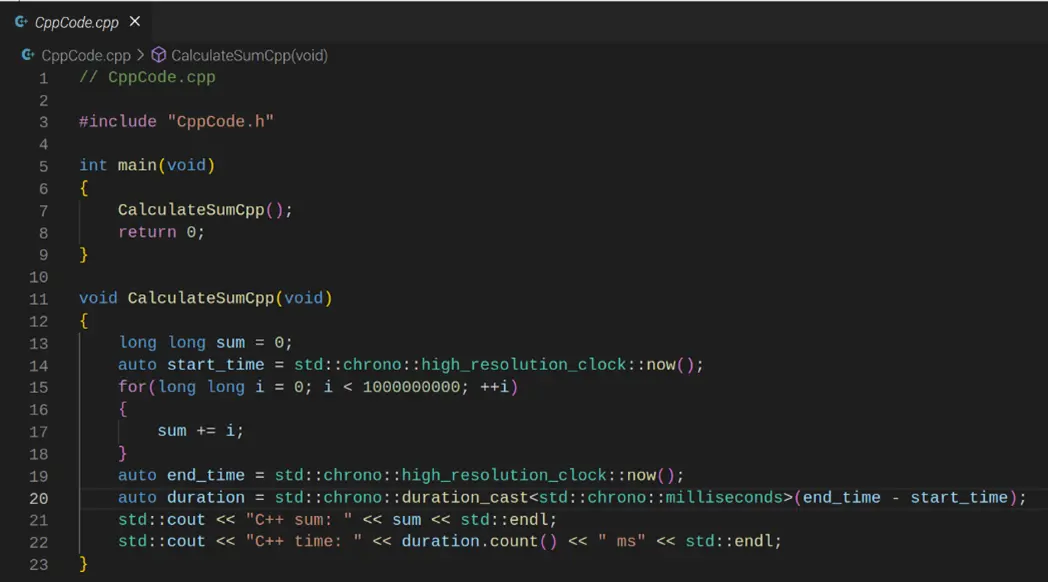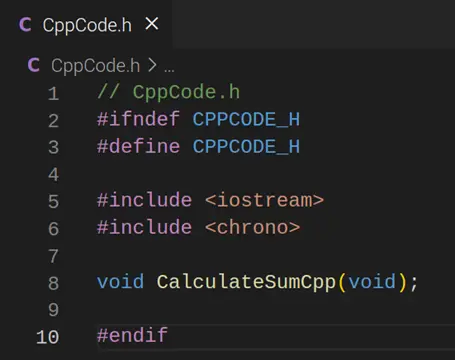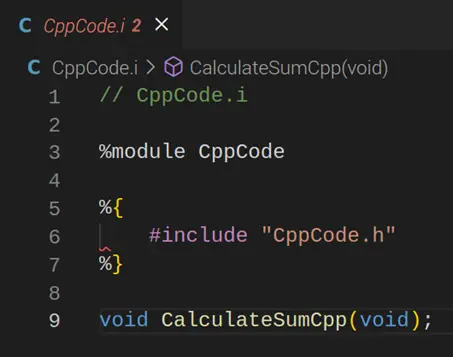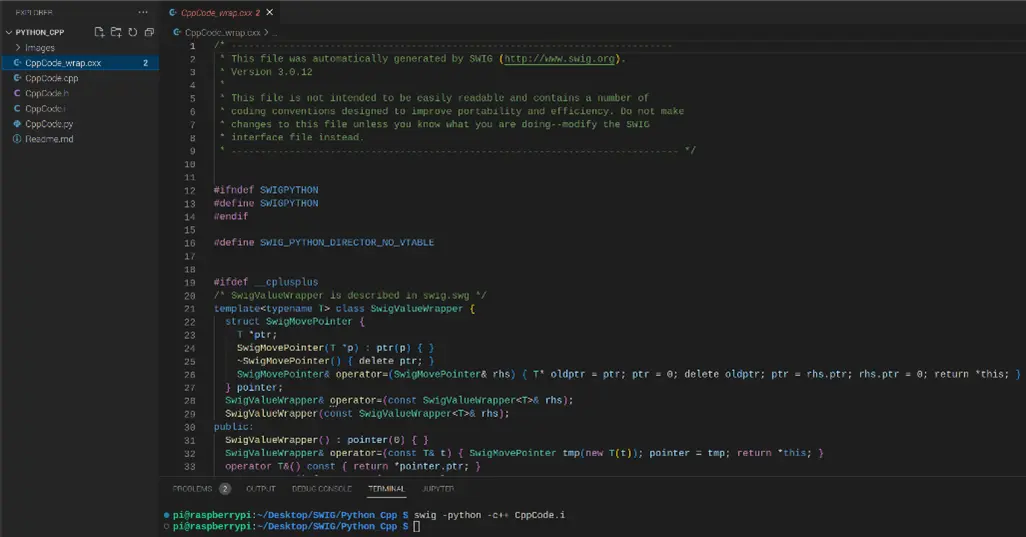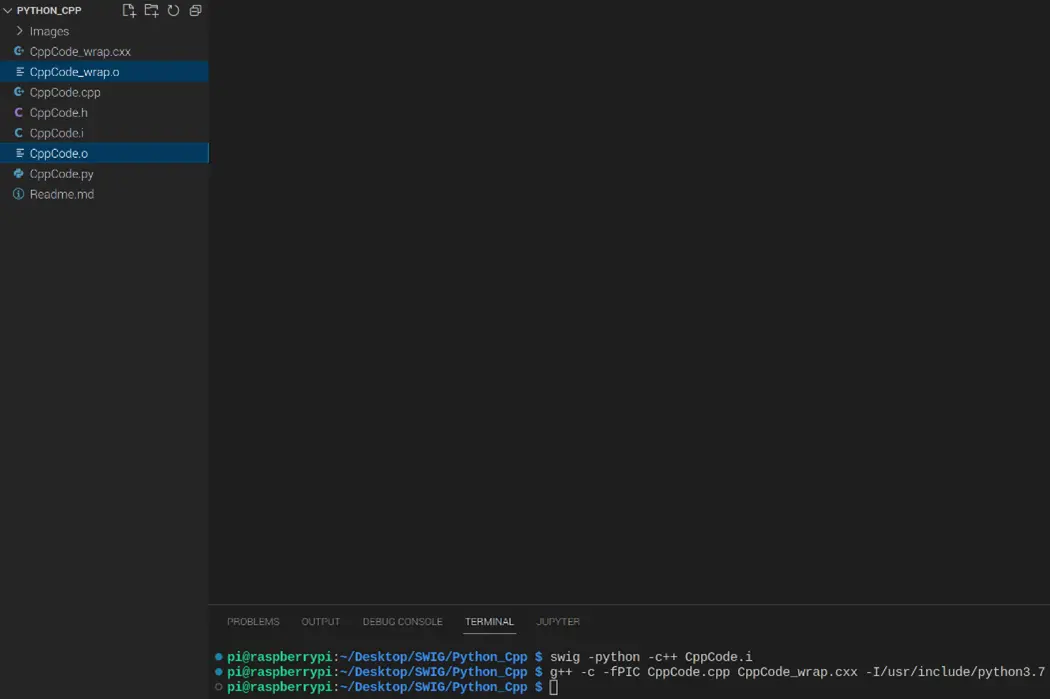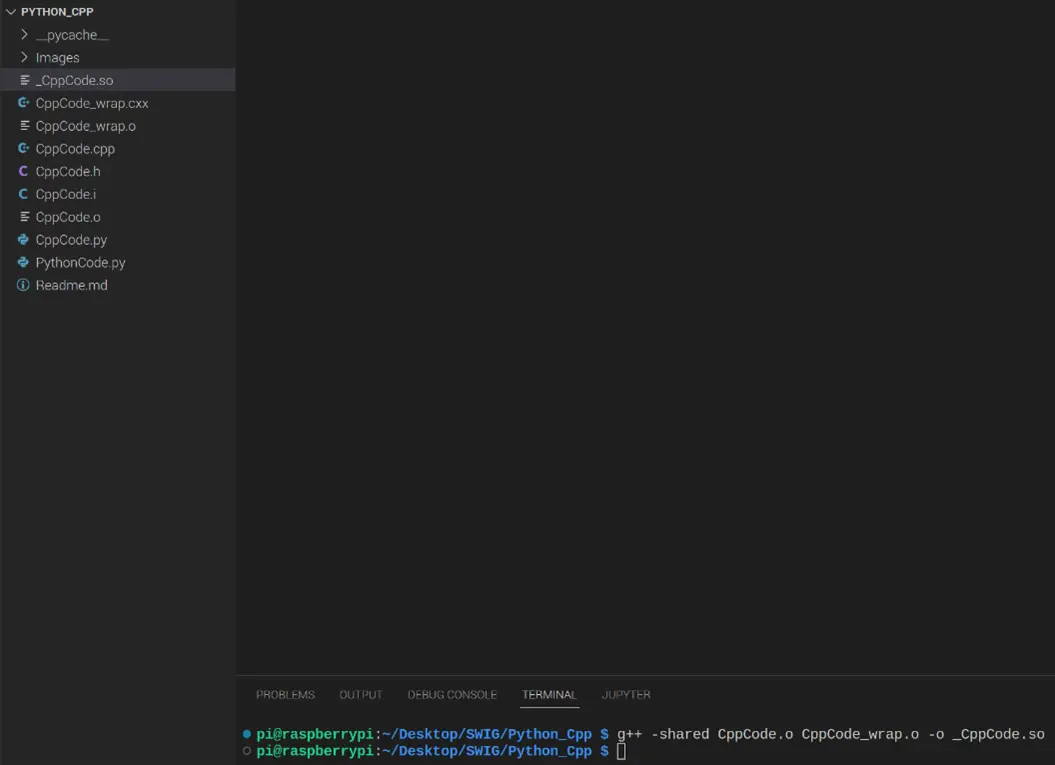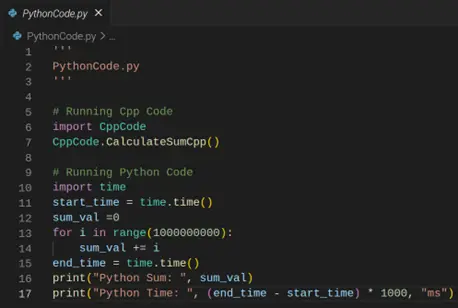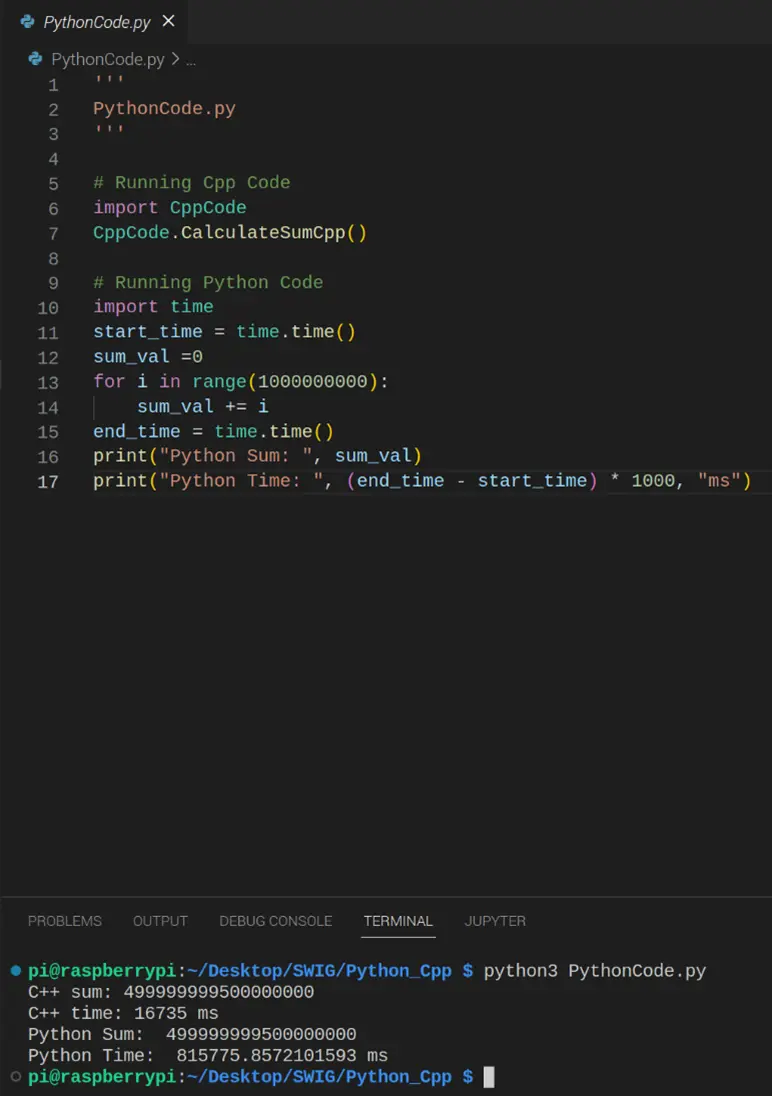Introduction:
A program called SWIG makes it easier to integrate C and C++ code with other scripting languages. It makes it possible for other languages to communicate with C/C++ libraries and functions by automating the generation of wrapper code.
Who Developed SWIG and Why?
David M. Beazley created SWIG (Simplified Wrapper and Interface Generator) in July 1995 while he was employed at Los Alamos National Laboratory in the Theoretical Physics Division.
The goal of SWIG is connecting C and C++ programs to other high-level programming languages, such as Python, Perl, TCL, Ruby, Java, and more. By automating the creation of wrapper code, developers can more easily incorporate C/C++ libraries into scripting languages without having to write intricate bindings manually.
What Problems Does SWIG Solve?
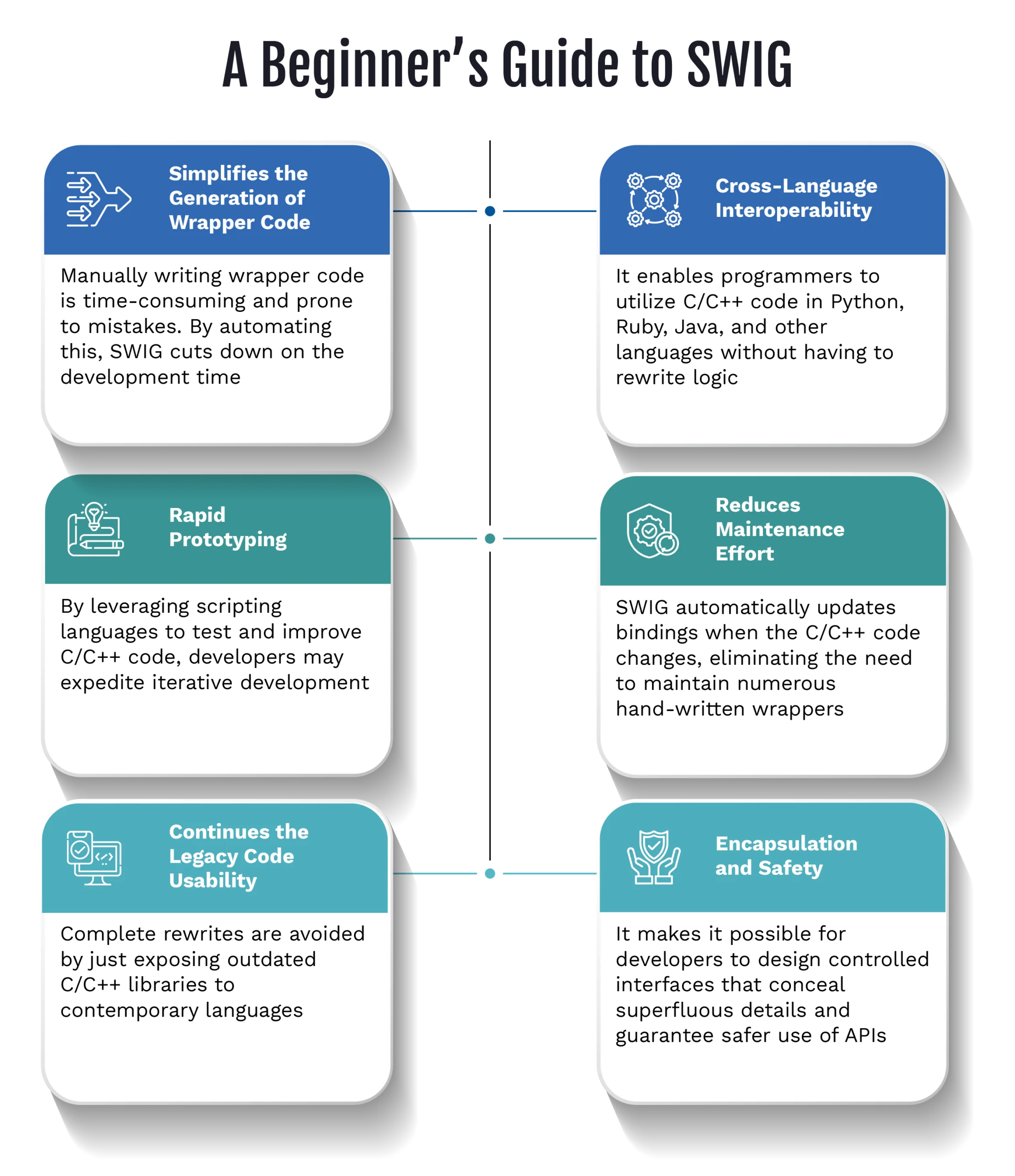
Key Features and Concepts
Interface Files:
- SWIG uses interface files (.i) to define the C/C++ code we want exposed to other/target language code.
- Function, variable, and class definitions as well as SWIG directives that regulate the wrapping procedure are contained in the interface files.
Generation of Wrappers:
- Two output files are produced following SWIG interface file processing:
- The low-level code that manages function calls and data conversions between the target language and C/C++ is contained in a C/C++ wrapper file (_wrap.c or _wrap.cxx).
- A target language file that offers high-level interaction with the wrapped C/C++ code (a Python module file, for example).
Data Type Mapping
- Common data types between the target language and C/C++ are automatically converted by SWIG. SWIG offers tools for custom type mapping for complicated data types.
- Object Oriented Programming: C++ class wrapping, including inheritance, polymorphism, and templates, are all supported by SWIG. It creates Python proxy classes that closely resemble the original C++ classes in terms of both structure and behavior.
Customization:
- SWIG provides many options and directives that allow you to customize the wrapper generation process.
- This aids developers in handling certain integration requirements and optimizing the resulting code.
Installation and Setup
Windows:
- Visit the official SWIG website to download the most recent Swigwin package.
- Extract the package to “C:\swig”, for example.
- Update the system environment variables (location) with the SWIG executable location.
- Install a C/C++ compiler that is compatible, such as Visual Studio or MinGW.
- Use the command prompt to execute swig -version to confirm installation.
Linux:
Use the package manager to install SWIG:
- sudo apt install swig for Debian/Ubuntu
- sudo dnf install swig for Fedora
- sudo pacman -S swig for Arch Linux
Use swig-version to confirm installation.
macOS:
- Use Homebrew to install SWIG: brew install swig
- Use swig-version to confirm installation.
- Workflow:
- Write an interface file:
- Create “.i” file with the C/C++ code that must be wrapped in it.
- Run SWIG:
- Process the interface file and produce the wrapper code using the SWIG command-line tool.
- As an illustration:
swig -python -c++ example.
- Put the wrapper code together:
- To construct a shared library or extension module, compile the resulting C/C++ wrapper file with the original C/C++ code.
g++ -c example_wrap.c -I/usr/include/python3.x -fPIC g++ -shared example_wrap.o example.o -o _example.so
- Import the module in Python:
- Use the wrapped C/C++ code as though it were native Python code after importing the produced Python module.
- For instance:
import example result = example.my_function(10, 20) print(result)
- Write an interface file:
Advantages of Using SWIG
- Simplified Integration:
- SWIG reduces the amount of human coding needed by automating the creation of Python bindings for C/C++ programs
- Code Reusability:
- It enables programmers to utilize the functionality and performance of pre-existing C/C++ libraries in Python projects
- Cross-Language Development:
- SWIG makes it possible for Python and C/C++ to communicate easily, which makes it easier to create hybrid applications
- Extensibility:
- It offers an adaptable framework for adding unique C/C++ modules to Python
Limitations
- Complexity: Using SWIG can be challenging, particularly in situations involving sophisticated wrapping
- Performance Overhead: When compared to native C/C++ code, the created wrapper code may result in performance overhead
- Limited C++ Support: SWIG’s C++ support had limited in earlier iterations, although it has improved in the recent iterations
An example of using Visual Studio 2019 on Windows to generate C# code for C++
Create a solution with two projects:
- A C# console program
- A C++ Win32 console application (Name= cpp, DLL, empty project)
Make the “Generated” folder in the C# project
As indicated below, add your source (.cpp), header (.h), and interface (.i) files to the DLL:
The contents of the files are displayed below:
The cpp_file.h file:
#pragma once
#ifdef _EXPORTS
#define _API __declspec(dllexport)
#else
#define _API __declspec(dllimport)
#endif
class _API cpp_file
{
public:
cpp_file(void);
~cpp_file(void);
int times2(int arg);
};
The cpp_file.cpp file:
#include "cpp_file.h"
cpp_file::cpp_file(void)
{
}
cpp_file::~cpp_file(void)
{
}
int cpp_file::times2(int arg)
{
return arg * 2;
}
%module cpp
%{
#include "cpp_file.h"
%}
- Keep in mind that the entire class must be exported. Enter the name of your project in place of <project>
- Your DLL project will already have a preprocessor definition called <project>_EXPORTS specified (see Project -> Properties -> C++ -> Preprocessor)
- The class name in the module cannot be the same as the module name
- Note you can include %include <windows.i> in your swig interface file to assist swig understand “Windows-isms” such as __declspec
Set up a custom build for the swig interface (.i) file:
- After choosing the cpp_file.i file, select Properties->General->Item Custom Build Tool.
- To establish the Custom Build Tool property group, select Apply.
- Go to General->Command Line in the Custom Build Tool property and type the following command: <PathToSwigDirectory>\swig.exe -csharp -c++ -outdir <GeneratedFolderPath> cpp_file.i
- To exit the dialog box, type cpp_file_wrap.cxx in Outputs and click OK
- Right-click cpp_file.i now and select Compile
Configure project properties and add swig-generated files to projects:
- The above step will generate four files: one in the C++ project and three in the C# Generated folder
- Add cpp_file_wrap.cxx to the C++ project’s Generated Files filter
- To the Generated folder of the C# project, add three generated files
- Now, add the C++ project as a dependency by right-clicking on the C# project
- Change the output path from bin\Debug to ..\Debug or relative path to the output directory of the C++ project by going to the Properties -> Build tab of the C# project. Keep in mind that we wish to maintain the same output directory for both projects
Use the C++ code in C# project:
var cpp = new cpp_file(); Console.WriteLine(cpp.times2(5));
- Add the following lines to the Main section of the C# project:
- Build the solution
- Execute the project in C#
The project will appear as follows:
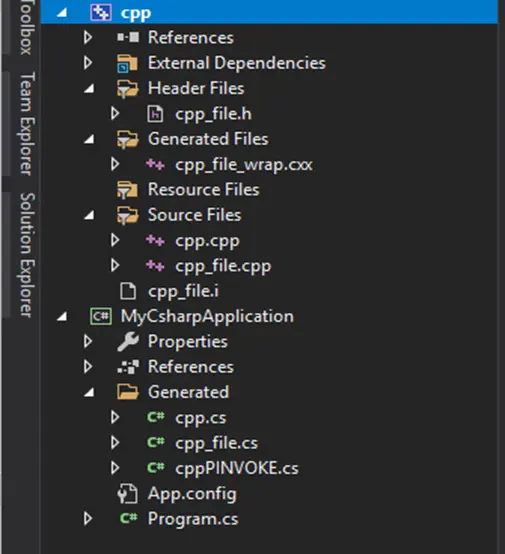
The output directory will appear as follows, after a successful build:
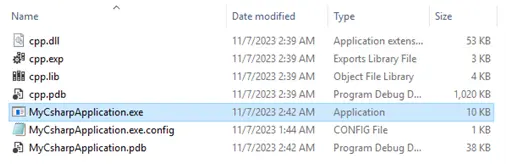
- An example of using SWIG in Linux to generate a Python module for C++ code.
- Write c++ code:
- The example.cpp file:

- The example.h file:

- The example.cpp file:
- Write swig interface file:
- The example.i file:

- The example.i file:
- Generate the wrapper code:

Write command: swig -python -c++ example.i - Compile the C++ code and wrapper:
- Write the following command: g++ -c -fPIC example.cpp example_wrap.cxx -I/usr/include/python3.7
- Note that the Python version you are using needs to be substituted for the python3.7 used in the example above.

- Generate shared library:

Write the following command: g++ -shared example.o example_wrap.o -o _example.so - In your Python code, use the generated Python module:

The test.py file: - Executing the Python code:

Write command: python3 test.py
- Write c++ code:
- Testing the swig-generated Python module’s performance with real Python code:
- Write c++ code:

The CppCode.cpp file:

The CppCode.h file: - Write swig interface file:

The CppCode.i file: - Generate the wrapper code:

Write command: swig -python -c++ CppCode.i - Compile the wrapper and c++ code:
- Write the following command: g++ -c -fPIC CppCode.cpp CppCode_wrap.cxx -I/usr/include/python3.7
- Note that the Python version you are using needs to be substituted for the python3.7 used in the example above.

- Generate the shared library:

- Write the following command: g++ -shared CppCode.o CppCode_wrap.o -o _CppCode.so
- Use the generated python module in your python code:

- The PythonCode.py file:
- Executing the Python code:

- Write command: python3 PythonCode.py
- Write c++ code:
- Comparisons and Alternatives:
- Support for several languages
- SWIG: one “.i” file → over 30 targets (such as Python, Ruby, Java, C#, R, Lua, Go, JS, etc.)
- Pybind11/Boost.Python: Just Python
- Cython: Only python (via .pyx)
- CFFI (Python), FFI (Ruby), JNI (Java): one host-language each, manual glue
- Learning curve and glue location
- SWIG: A distinct interface file that automates boilerplate; typemap syntax to learn
- Pybind11/Boost.Python: glue resides in C++ templates; extensive knowledge of C++11 and 14
- Cython: Syntax similar to Python, like cdef/cpdef; wrappers are written inline
- Native FFI: hand-write prototypes and conversions in host language
- Call-overhead and performance
- SWIG: Thin runtime dispatch with an additional wrapper layer that is close to C speed
- Pybind11/Boost.Python: Offers zero-overhead conversions for references and pointers
- Cython: Allows you to control every bit of generated C through direct C calls
- FFI/JNI: Relies on binding, with CFFI being relatively light and JNI having a larger boundary cost
- Advanced features and customization
- SWIG: Powerful typemaps, support for smart pointers, and “directors” for script subclassing in C++
- Pybind11/Boost.Python: Full C++ reflection, operator overloading, and smooth exception mapping
- Cython: Fine-grained ref-count control, manual GIL release, and ease of writing new C extensions
- FFI/JNI: Maximum control but no automation; every conversion is hand-rolled
- Build and packaging
- SWIG: Superior integration of CMake, Autotools, and Meson, enabling multilingual builds from a single interface
- Pybind11: Header-only and uses your standard CMake or setuptools.
- Cython: .pyx → C → your standard build chain (requires additional setup.py or pyproject.toml is required)
- Native FFI: Create a C library and point the host build at headers/libs.
- Community and documentation
- SWIG: Having been developed since 1996, SWIG includes an official manual, a frequently asked question, examples, active mailing lists, and a StackOverflow tag
- Pybind11/Boost.Python: Extensive ecosystem focused on Python, with a wealth of tutorials and presentations
- Cython: A vibrant community, extensive documentation, and PyCon presentations
- FFI/JNI: Language-specific support; often fragmented documents
- Support for several languages
- Possible Use Cases Specific to Industry:
- Healthcare and Medical Imaging:
- Using SWIG to wrap a C++ DICOM image processing library for Python is one potential application in the healthcare industry. This will enable high-performance native code to be used in Python-based machine learning workflows for medical imaging tools and AI diagnostic systems
- X-Ray Microscopy Devices:
- SWIG allows high-level Python and C# user interfaces to seamlessly integrate with performance-critical C++ hardware drivers in an X-Ray Microscopy device. Core functions like motor control, X-ray source operation, detector communication, and image acquisition can be handled by C++ modules in this application. These C++ components can be accessible directly from Python for data analysis, automation, and scripting, and from C# for creating desktop graphical user interfaces (GUIs), thanks to language bindings created by SWIG. This method enables a single, maintainable codebase that facilitates interoperability across languages, speeds up development, and guarantees effective microscopy system management
- Automotive and Embedded Systems:
- SWIG may be used to provide C# bindings for a C++ library that manages radar and LiDAR sensors in the automobile sector. This makes it possible to integrate real-time sensor monitoring and vehicle system management into C# dashboard applications
- Biotech and Pharma:
- One possible application in the biotech industry is to wrap a C++ molecular dynamics engine for Python. This would speed-up drug discovery and bioinformatics research by enabling researchers to use Python’s scientific libraries to run simulations and evaluate molecular activity
- Finance and Fintech:
- SWIG can be used to make a C++ risk analysis or quantitative modeling library available to Python in the finance industry. This increases efficiency and flexibility by allowing analysts to use Python tools like pandas and Jupyter to perform pricing, reporting, and simulations
- Manufacturing and Industrial Automation
- Using SWIG to wrap a C++ CNC machine control library for C# use is one manufacturing use case. This makes it possible to integrate with Human-Machine Interfaces (HMIs), providing real-time machine control using an interface that is modern and easy to use
- Gaming and Simulation:
- Using SWIG in a C++ physics engine might be wrapped for Unity using C#. This preserves the efficiency advantages of native code while enabling developers to replicate realistic object interactions in games or training environments
- Aerospace and Defense:
- SWIG can be used to wrap a C++ flight dynamics model for Python in aerospace applications. This facilitates rapid development cycles by allowing developers to prototype and test control algorithms and autopilot systems in Python-based simulation environments
- Telecommunications:
- SWIG can be used to wrap a Python digital signal processing (DSP) library written in C++. This simplifies development and debugging by enabling engineers to use Python’s scientific ecosystem for signal analysis, testing, and visualization
- Healthcare and Medical Imaging:
- Support, References, and Documentation:
- Official Documentation: https://www.swig.org/doc.html
- GitHub: https://github.com/swig/swig/issues
- Tutorials: https://www.swig.org/tutorial.html
- References: https://www.swig.org/, https://en.wikipedia.org/wiki/SWIG