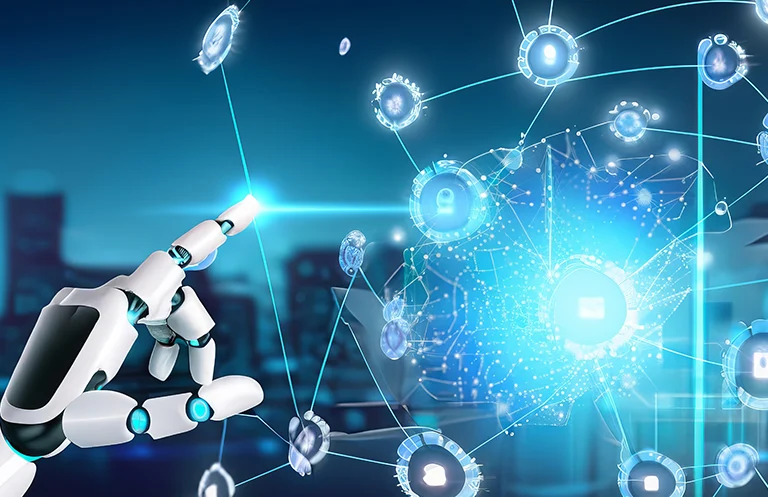What Are Feature Flags?
Feature flags are essential tools that allow developers to efficiently manage and control application features during development. They enable targeted feature visibility and facilitate testing of different feature versions to determine user preferences. This can be done without the risk of breaking anything for everyone else. Feature flags enable developers to activate or deactivate features without deploying new codes.
This means you can test new functionalities, fix bugs, or disable features without affecting all users or the need to roll out updates immediately. While there are several tools available that can manage feature flags, such as LaunchDarkly, Split.io, and ConfigCat, this blog will focus on Unleash and how it can revolutionize your approach to feature management.
Why Unleash is Awesome for Managing Feature Flags
Unleash is a tool that helps manage feature flags. It functions like a universal remote that controls all the light switches (features) in your application. Here’s why it’s great:
- Control at Your Fingertips: Unleash lets you decide exactly who sees what feature in your app and when they see it.
- Updates on the Fly: You can change which features are active without having to wait for the next software update.
- Easy Experimentation: You can test out new ideas with some users before deciding if everyone should see them, reducing the risk.
Unleash stands out in the realm of feature flag management due to its robustness, flexibility, and developer-friendly features. It supports multiple programming languages, offers real-time updates, and scales effectively with your project’s needs, making it an excellent choice for enterprises and startups alike.
Perks of Using Unleash
Unleash makes managing feature flags straightforward and beneficial:
- Flexible for Any Size: Whether you’re just starting out or running a big company, Unleash grows with your needs.
- Works Everywhere: No matter what programming language or system you use, Unleash can fit right in.
- Simple Interface: It has a clear and simple dashboard that anyone can use without needing to be a tech wizard.
- A Helping Hand: As an open-source platform, Unleash has a robust community of users and developers who contribute to its improvement and provide valuable advice.
Use Cases
Feature flags can be a game-changer in many situations:
- Trying Out New Features: You can let a small group of users try out new features and get feedback without affecting a bigger audience.
- Gradual Rollouts: Introduce new features gradually to make sure everything runs smoothly.
- Emergency Off Switch: If something goes wrong, you can turn off a feature instantly without disturbing the whole app.
Do’s and Don’ts of Using Feature Flags
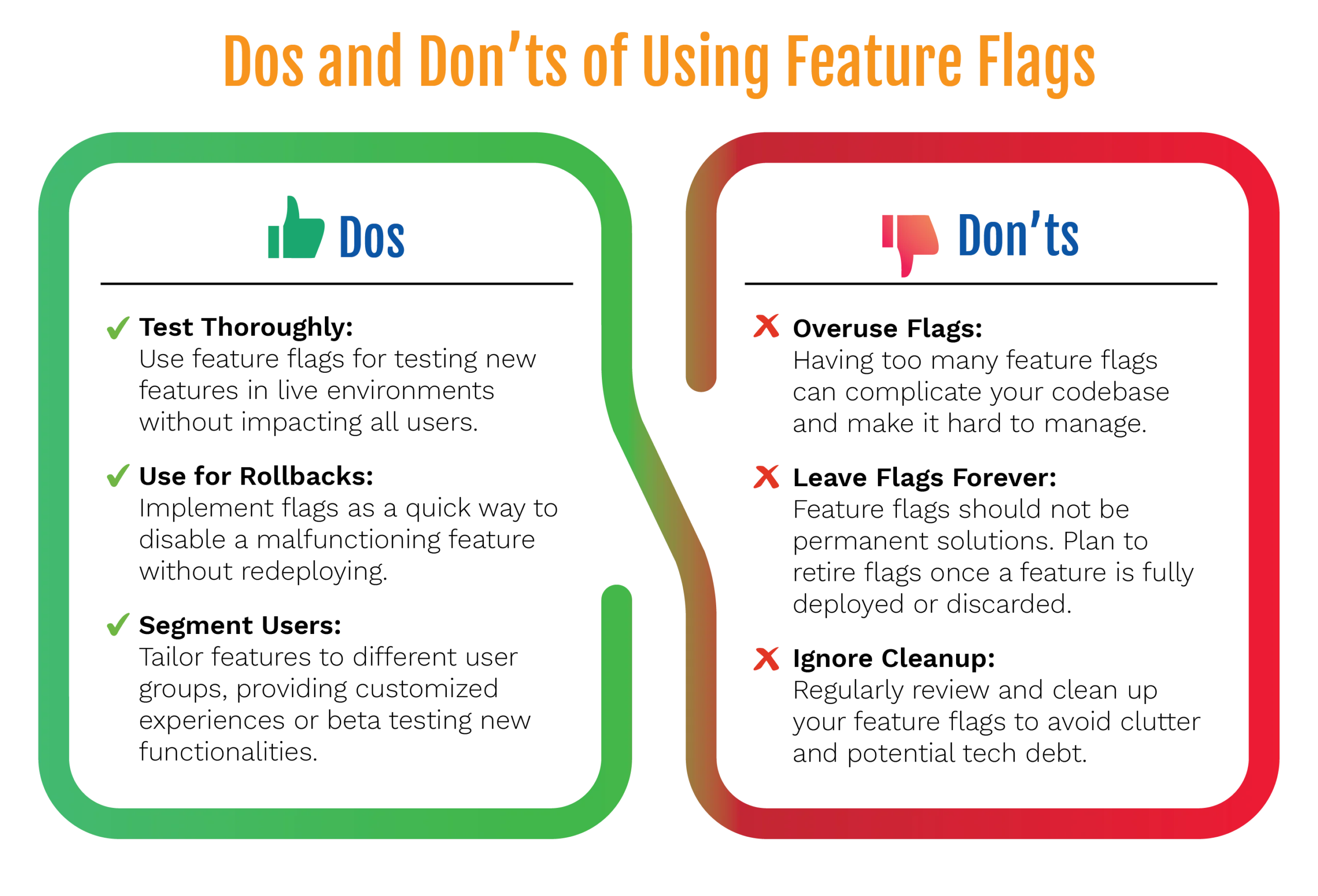
Do’s:
- Test Thoroughly: Use feature flags for testing new features in live environments without impacting all users.
- Use for Rollbacks: Implement feature flags as a quick way to disable a malfunctioning feature without redeploying.
- Segment Users: Tailor features to different user groups, providing customized experiences or beta testing new functionalities.
Don’ts:
- Overuse Flags: Having too many feature flags can complicate your codebase and make it hard to manage.
- Leave Flags Forever: Feature flags should not be permanent solutions. Plan to retire flags once a feature is fully deployed or discarded.
- Ignore Cleanup: Regularly review and clean up your feature flags to avoid clutter and potential tech debt.
When to Use Feature Flags
Feature flags can be a powerful tool in several scenarios:
- Rolling Out Features Gradually: Introduce new features to a small group of users to gather feedback and adjust before a wider release.
- User Customization: Allow users to opt into beta features, giving them a sense of involvement and the opportunity to provide feedback.
- Emergency Fixes: Quickly disable a feature if it’s causing issues in production, buying time to diagnose and solve the problem without downtime.
Getting Started with Unleash
Setting up Unleash is straightforward:
- Installation: Deploy Unleash on the server-side via Docker or directly onto your infrastructure.
- Integration: Integrate your application with Unleash using one of the SDKs provided for popular programming languages.
- Configuration: Set up your feature flags in the Unleash dashboard and define your targeting rules.
Conclusion
In a world where software needs to keep up with fast-changing needs, Unleash offers a straightforward and powerful way to manage your app’s features with just a few clicks. It lets you test new ideas safely, improve user experiences, and respond quickly to any issues. By using Unleash, you can take control of your app’s features like never before, making the app development process smoother and more adaptable.
Embrace the power of feature flags with Unleash and transform how you build, test, and release software.
Know More: Mobility Services