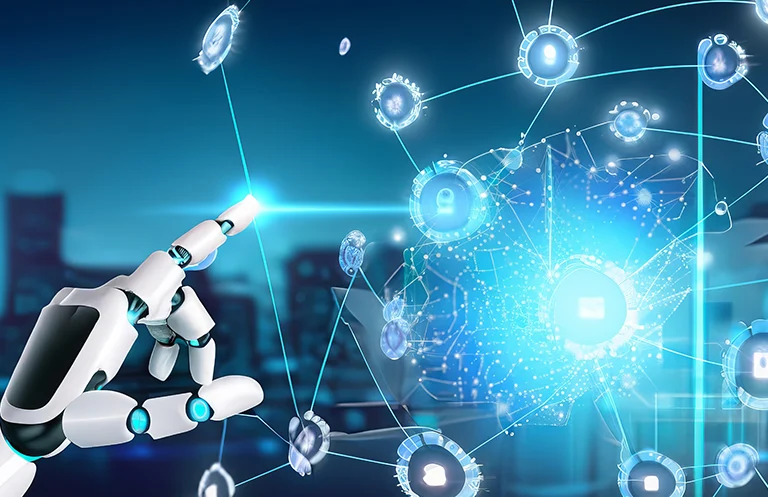Modern BI and analytics platforms offer the entire data lifecycle right from data acquisition, preparation, visualization, and insight generation. User focus has now changed from self-service reporting and faster performance to augmented analytics that includes natural language processing to query data and generate explanations. Tableau and QlikView are two such modern BI and analytics platforms and have always been industry leaders over the years. Below is a detailed overview of Tableau vs QlikView, evaluating them on various parameters.
Interface and Ease of Use
QlikView shows connections and inter-related data based on search. It has a menu-driven functionality making it a little difficult for first-time users to create their own views. There are several 3D charts that might not be used heavily.
Tableau has a drag and drop interface, making it intuitive, interactive, and easy to use for non-technical users. Users can create their customized views and use various graphics to make it visually more appealing and also show the same data in different visualizations. It works on users’ natural ability to spot visual patterns.
Visualization and Analytics
QlikView users can create and customize different visualizations with objects and properties. It provides the functionality to create different types of charts like boxplot, geo-spatial, radar, mekko, gauge, funnel, and many others. Its associative technology helps to associate variables, understand relationships between data, and uncover hidden patterns, which cannot be discovered with normal queries. It provides guided and flexible analytics features that take the user logically through the insights. Qlik Sense further extends QlikView features to provide augmented intelligence and is built on the Qlik Analytics platform. It also provides governed self-service analytics, visual data preparation capabilities, and SaaS/multi-cloud architecture. Qlik Sense is great for visual data discovery using an in-memory engine other than data visualization.
Tableau is considered the best tool for creating graphical and visually appealing visualizations with tons of formatting options. Tableau has included new features on data federation workflows and advanced analytics for users to move further from data visualization. Embedded analytics integrates intelligence directly into the applications and in turn, provides a self-service analytics solution. Users can quickly create statistical summaries and make data-driven decisions. Users can create presentations and narratives with the story-telling feature from the data encouraging data collaboration.
Connectivity with other tools
QlikView in-memory engine enables scalability and uses Qlik connectors and APIs to connect to other data sources. Both QlikView and Tableau provide data connectors to cloud data sources like Amazon EC2, S3, Athena, or Redshift; Big Data sources like Apache Hive, Spark, Cloudera Hadoop, SAP HANA; databases like IBM DB2, HP Vertica, Teradata; social media data sources like Twitter; and other software like Salesforce and others. Connectors to R provide analytical capabilities. Qlik DataMarket provides ready-to-use data from external sources. Tableau provides a web connector to Marketo and other enterprise systems. Tableau also allows offline extraction and analysis of massive data.
RELATED BLOG
Security
QlikView provides options to implement security for QlikView Dashboard at the document, row, sheet, object, and column levels. QlikView uses standard Windows authentication to authenticate user access to data. The security architecture ensures minimal fraud risk. QlikView Logs provide detailed information on user, document, etc. for further detailed analysis.
Tableau meets SOX, SOC, and ISAE industry compliance standards. Tableau Server supports standard authentication including Active Directory, Kerberos, etc. and has its own identity service for local authentication. The content, data, and objects that a user can access can be controlled by administrators. Tableau server uses SSL/TLS encryption from clients to Tableau Server and from there to the database.
Performance
QlikView due to its associative model and the in-memory engine can combine large and complex data sets easily and in a rapid manner. Users can carry out performance tuning and optimization in QlikView at server, scripting, and design level. This enables rapid execution with fewer resources.
Tableau’s performance is not affected by large complex data sets. Tableau uses data cubes and hence is a little slow. However, users can implement Tableau Server performance tuning to optimize for user traffic, extracts, or query heavy environments.
Ease of learning
Both Tableau and QlikView have actively engaged with the community. They provide loads of resources to help anyone learn about the platform easily. Both Tableau and QlikView are available on desktop, mobile, and tablet enabling mobility and making it easy to access insights anywhere. Tableau has added new features on mobile supporting all screen sizes.
Tableau is available primarily on-premise, either as a stand-alone desktop application or integrated with server with the Tableau Server for enterprise sharing. Tableau Online is the cloud-based SaaS version.
Thus QlikView is preferred for building analytical dashboards with the addition of Qlik Sense, whereas Tableau is focused more on self-service reports and visualizations, with both platforms making headway into augmented analytics.
eInfochips has been a part of several success stories with Tableau and QlikView across various industry verticals including Retail, Manufacturing, Healthcare, and Utilities. If you wish to get started with either of these business analytics tools, get in touch with us.