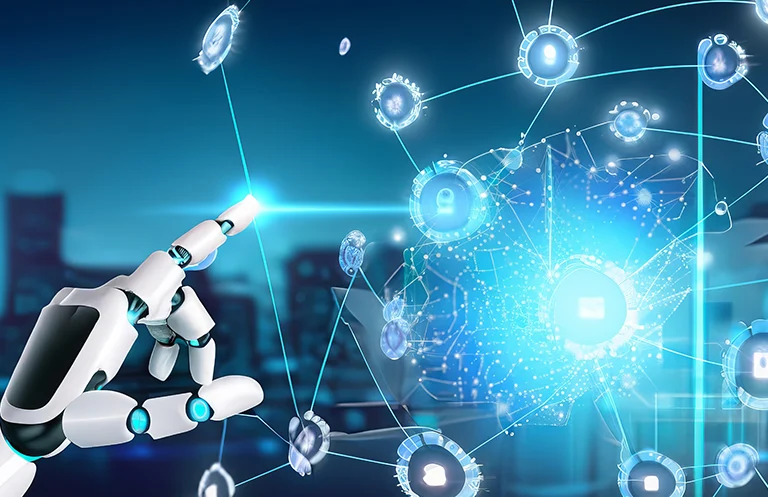At the Microsoft Inspire 2022 conference, Nadella stated that 95% of workloads will move to the cloud by 2025, and according to cloud computing market reports, the cloud computing market is expected to exceed USD 1240 billion by 2027.
While the above factors make it tempting to choose cloud servers over on-premises servers, it’s important to remember that every business has unique needs. Before making a decision, it’s essential to weigh the pros and cons of both cloud and physical servers.
To gain a better understanding, let’s first define what physical and cloud servers are.
On-Premises Servers
Physical servers are a legacy technology that has been in use for several decades. In the past, when the term ‘cloud’ referred to a large accumulation of water vapor and not technology, companies were forced to store their data in-house using physical servers.
These servers require several hardware components, including a motherboard, CPUs, SSDs, memory (RAM), an operating system, and network connectivity assets.
Physical servers are manufactured pieces of assembled physical components arranged in a specific configuration to fulfil the organization’s requirements.
However, physical servers are expensive, and the cost of setting up and maintaining a large data center can add to this expense. The data center’s size depends on the company’s size and the amount of data to be stored.
Cloud Servers
A cloud server is a virtual server that operates on a cloud computing platform, instead of a physical server. These servers are hosted on a network of shared physical servers and run on a virtualized operating system and can be accessed through the internet. Also referred to as virtual machines or virtual computers, cloud servers allow companies to remotely access customer data and other resources from multiple devices from different geographical locations through a single, user-friendly interface.
On Premises Servers Vs. Cloud Servers: The Comparison
- Advantages of On-Premises Servers
- No noisy neighbors: This means that you have exclusive access to dedicated hardware and physical resources that are specifically configured for your company. You can fully utilize the network interface card’s throughput, all CPU threads, and the disks’ full read/write capabilities.
- Efficiency and control: Physical servers are configured to meet the exact requirements of an organization, such as CPU type, speed, disk space, memory, and other specifications. As a result, you have full control and flexibility over these physical components.
- Customization: Physical servers located on company premises provide additional benefits of customization. You can easily add additional hardware like routers, switches, and firewalls.
- Security: Physical servers are considered more secure than the cloud, as there are fewer admin users and better permission settings. This reduces the risk of attacks and malware.
- Disadvantages of On-Premises Servers
- Manual Hardware Modification Requires Downtime: Depending on the IT solution and personnel’s expertise, physical machines may require downtime for hardware modification. This could range from a few minutes to hours or even days in the event of a major hardware failure that needs to be replaced.
- Disaster Recovery: Disaster recovery plans are essential for companies to ensure that customer data is not lost in case of natural disasters. This requires setting up additional data centers in distinct locations with the same configurations as the current one, but this comes at a significant cost.
- Advantages of a Cloud Server
- Easy Setup and Scalability: Cloud platforms like AWS, Google Cloud Platform (GCP), Azure and others have made it possible to set up any configuration with just a few clicks and smart cloud migration strategies. You can easily scale up or down based on your needs and you only pay for the services you use and what you need.
- Minimal Capital Required: For a small-scale business, the cost of a single physical server can add up to $1,000, plus the cost of on-site hardware and data centers. In contrast, the average monthly cost of cloud services is between $5 to $40, depending on the services you use.
- Easy Backup and Restoration: With the availability of the internet, you can easily back up your data from anywhere, whether it’s from a mobile phone, tablet, or computer located in remote locations.
- Improved Recovery: Regularly backing up cloud data is an essential component of any disaster recovery plan. In the event of a cyber-attack, fire, or flood, on-premises servers may become damaged, however, with cloud servers, you can take frequent backups, as often as every 15 minutes, reducing the risk of significant data loss for our valued customers.
- Drawbacks Of A Cloud Server
- Latency Concern: Access to cloud data relies on the quality of the internet connection. The speed at which users and servers respond depends on the speed of the internet connection.
- Security Threats: Unfortunately, cloud data is frequently targeted by security breaches, and without proper security measures, data can be easily compromised. As a result, some third-party cloud services may not be as effective in terms of data security, so these services should be chosen carefully and under strict guidelines.
- Expensive Data Recovery: Recovering data from cloud servers can be both time-consuming and expensive. In some cases, the cost of data recovery may depend on the amount of data and the age of the data to be recovered.
When it comes to hosting a business online, there are many options available and choosing between cloud servers and on-premises physical servers can be a challenge. Both options have their advantages and disadvantages, so there is no one-size-fits-all solution for determining the best servers for businesses. What may be beneficial for one organization may not be the same for another, so it is important to choose servers wisely and based on the specific needs of the organization.
eInfochips offers many digital engineering services including cloud computing services for cloud migration, strategy and consulting, native development, and cloud operations.