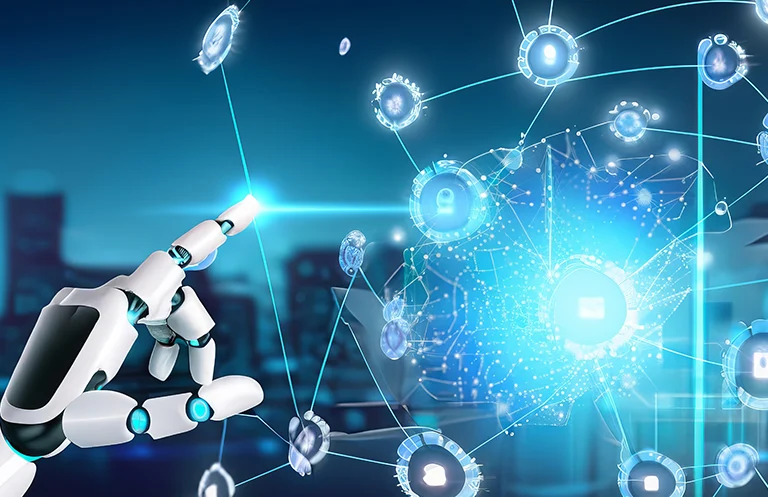Ensuring accessibility is becoming essential in the huge digital realm of web mobile apps, rather than merely a nice-to-have. It is our duty as developers, QA specialists, designers, and product managers to build digital environments that are easy for everyone to use. This thorough guide explores the complexities of accessibility rules, clarifies the business and societal consequences of accessibility testing for online and mobile apps, and addresses frequent issues and misconceptions. It also goes deep into the technical aspects of accessibility testing.
Beyond just being a checkbox, ensuring accessibility in web and mobile app development benefits companies strategically. By making items accessible, millions of people who depend on assistive devices can utilize them. This inclusive strategy builds consumer loyalty and trust in addition to improving brand image. Socially speaking, accessibility testing makes the internet a more equal place by giving all users, regardless of ability, an equal chance to have a good online experience.
The Landscape of Accessibility Guidelines & Standards
- Understanding WCAG (Web Content Accessibility Guidelines):
- Perceivability, operability, understandability, and robustness are key concepts of WCAG, which provides the basis for producing accessible web content.
- A focus on their importance in the creation of mobile and web applications.
- WCAG 2.1: What’s New?
- The latest version of WCAG 2.1 considers accessibility guidelines and technology.
- Pay close attention to how these modifications affect the creation of mobile apps.
- Promotes keeping up to current with the most recent accessibility standards.
- Mobile Considerations:
- Mobile app accessibility testing necessitates a unique methodology.
- Handling the difficulties posed by mobile platforms, such as responsive design, screen reader compatibility, and touch navigation.
- Suggestions for modifying the WCAG rules to improve the mobile user interface.
Common Challenges & Misconceptions of Accessibility Testing
Responsive Design Fallacies: It is disproved that responsive design by itself guarantees accessibility. The book explores the challenges of developing responsive designs that improve accessibility, highlighting the need for a consistent user experience across various platforms.
Testing with Real Users in Mind: Understanding and resolving real user needs is a key component of accessibility testing, which extends beyond merely adhering to technical standards. The significance of integrating user feedback and carrying out usability testing with individuals with varying abilities is deliberated to develop a mobile application that is more inclusive and user-friendly.
Overcoming Developmental Restraints: Occasionally, accessibility features cannot be implemented because of development limits. These difficulties are addressed with useful advice and solutions, guaranteeing that mobile apps continue to perform and look great while remaining accessible. Ensuring accessibility is a crucial aspect of web and mobile app development to ensure inclusivity for users of all abilities.
Here are some essential accessibilities testing techniques for web and mobile apps:
Manual Testing Approaches:
- Testing Keyboard Navigation: Verify that all interactive features and elements can be accessed and navigated with keyboard inputs. Users who rely on alternate input devices or keyboard navigation will benefit from this.
- Screen Reader Compatibility Testing: Use well-known screen readers like TalkBack (Android) and VoiceOver (iOS) to test your application’s compatibility. By doing this, it is ensured that people with visual impairments can successfully comprehend and interact with the material.
- Testing Zoom and Color Contrast: Make sure users can still utilize the application when they zoom in or out. To ensure that content is readable for people who are color blind or have visual impairments, evaluate the color contrast.
- Testing Touch Target Size and Spacing: Verify that touch targets—like buttons and links—are suitably sized and spaced to reduce the risk of inadvertent taps and enhance user navigation for those with motor impairments.
- Alternative Text (Alt Text) and Labeling Review: Verify that proper labeling for form components is applied, and that alternative text for photos is present and accurate. Those who use screen readers must pay attention to this.
- Prioritize State Checks and Order: Verify that the interactive elements remain in a clear and consistent state and that the focus order makes sense. Users of keyboards and screen readers will have a flawless experience as a result.
- Availability of Interactive Elements: Examine the usability of interactive components including dropdown menus, forms, and buttons. Make sure several input methods can be used by users to interact with these items.
- Semantic Markup Analysis and Page Structure: Check that the HTML markup and structure make sense. This helps to create a content hierarchy that is clear and well-organized.
Responsive Design and Accessibility Considerations
- Responsive Design and Layout Adaptation
To create an inclusive digital experience across a range of devices and screen sizes, responsive design is essential. In this case, accessibility concerns include making sure that functionality and information adjust to various viewport sizes without any problems. Important topics to discuss are as follows:
- Flowing designs with proportionate adjustments.
- Media searches for customized looks across many platforms.
- Responsive navigation for effortless access on big and small displays; • Scalable pictures to retain clarity on a variety of screens.
- Touch Gestures and Interaction Patterns
Touch gestures and interaction patterns need to be inclusively developed for maximum accessibility.
- Sufficient touch target sizes.
- Alternative gestures for intricate interactions.
- Timeliness of response and touch feedback are consistent.
- Ensuring that keyboard navigation can be used to control touch interactions.
III. Offline Accessibility Considerations
Maintaining accessibility is crucial in scenarios where users might not be online. This involves: • Storing important files for later use.
- During offline interactions, giving clear error warnings.
- Providing content in a cached format or offline alternatives.
- Content Scrolling and Reflow
To support users with diverse demands, content scrolling and reflow should be adjusted for accessibility. Among the most important factors are:
- Consistent and seamless scrolling behavior.
- Clearly labeled content that can be scrolled.
- Options for reflowing text for users with small screens or magnified text.
- V. Font Size Adjustment and Text Readability
The foundation of accessibility is text readability. Important things to remember are: • Providing several font sizes.
- Preserving adequate contrast ratios between the background and the text.
- Avoiding extremely complex typography and sticking to readable fonts.
- Screen orientation and context awareness
Accessibility is improved by responding to the context and screen orientation of users.
- Modifying content according to device orientation.
- Providing prompts or notifications that are context aware.
Bottomline
It is now mandatory, not voluntary, for online and mobile app developers to ensure accessibility. These thorough manual addresses common questions and concerns while examining the significance of accessibility testing. It explores WCAG rules and highlights how mobile development might use them. The book emphasizes how accessibility promotes social equality and customer loyalty from a strategic standpoint. To develop inclusive digital experiences across several platforms, practical methods for content scrolling, touch gestures, offline accessibility, responsive design, manual testing, font size change, and screen orientation are discussed.