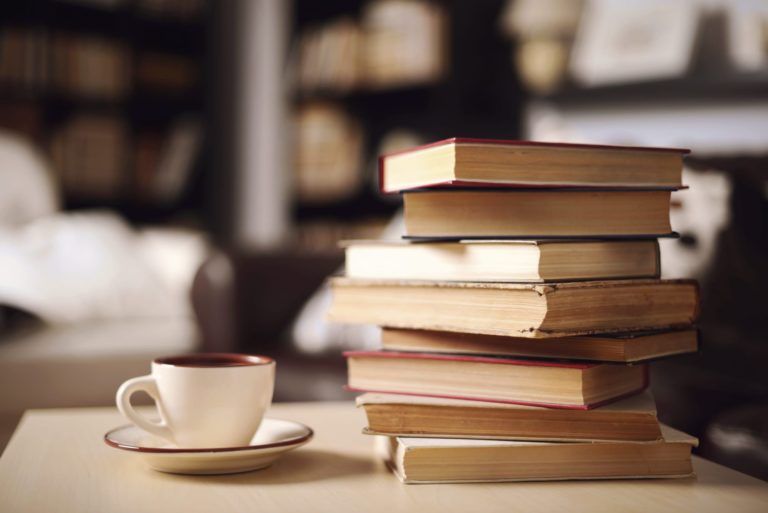Device Engineering
Accelerating your product design & development
Embedded Software
Cache coherency- Risks and Resolution in case of Direct Memory Access (DMA)
Cache coherence maintains consistency between cached data copies when multiple devices access shared memory. This blog explores the need for cache coherency, coherence protocols like snooping, and fixing incoherence issues in multicore systems like ensuring descriptor writebacks for proper DMA transfers with EMAC.
Digitizing Supply Chains: How Mobile Solutions Drive Efficiency and Revenue
The logistics and supply chain industries are increasingly using digital mobility solutions to streamline operations, gain real-time data insights, and reduce environmental impact. By optimizing inventory management systems, businesses can achieve faster delivery times, reach customers more efficiently, reduce lead times, minimize errors, and better manage inventory.
Understanding Risks in Over the Air Firmware Upgrade for Automotives Including EVs
Nowadays, every car equipped with an infotainment system is required to upgrade its firmware to stay bug-free and feature-rich. Due to advancements in automotive industries, especially in EVs, firmware upgrades are possible over the air. However, providing such features over the air may expose an automotive’s end infotainment clusters and electronic components to various kinds of threats.
Dive into Smart World with i.MX9 Processor
To achieve the goal of 50 billion connected devices by 2025, we need a strong infrastructure with the right balance of technologies to provide a distinctive and productive experience for customers. The end user could be an individual or a system, such as a smart home management system that improves the security, energy efficiency, and productivity of an entire system.
Understanding Alexa Skills and its Integration with Home Appliances
In recent times, millions of devices are now Alexa enabled, and many embedded devices are
Trends in WiFi Standards and Wireless Technology
WiFi Standards The first WiFi standard was defined in 1997 and is obsolete. There will