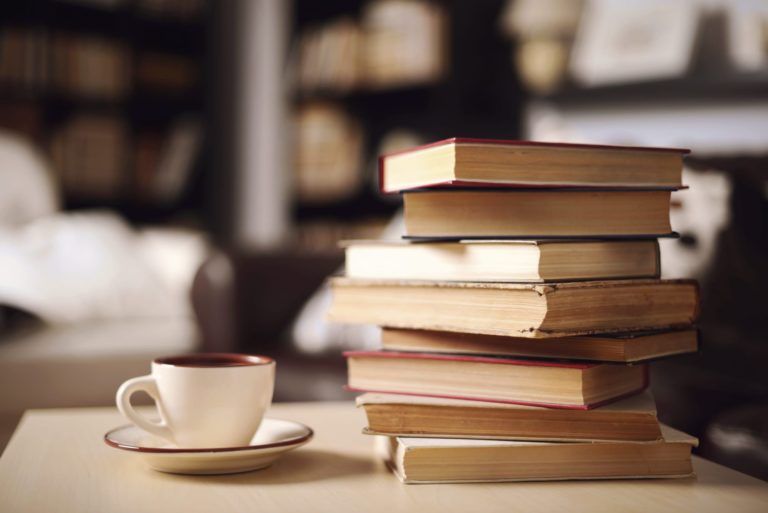In this demanding economy, gaining or losing customer loyalty is just a click away. Application Performance Monitoring (APM) has become one of the key strategies adopted by IT teams and application owners because application slowdown is a serious point to be monitored, as it may leave a dent on the business and incur commercial loss and damage the brand image.
The role of Performance Monitoring is to closely examine the performance of a specific website. There are some traditional approaches for performance monitoring such as ping test, to check whether the application is active or not. Also, Telnet command test is used to check an application for server-level metric measurements including CPU, disk, memory, etc. These approaches are not adequate. For efficient performance testing, enterprises should observe the user’s journey within the application, infrastructure of the application, and also understand when, where, and why the user experience is affected during the application usage.
Advantage of Application Performance Monitoring
Better Business Continuity
After adopting and investing in application performance monitoring system, companies can reap the benefits in the form of improved level of business continuity, efficient issue resolution, safer upgrades in systems, and infrastructure changes. IT teams can predict and reduce downtime more effectively using APM tools.
Enhanced Customer Experience
APM for IT allows users to find and resolve issues. Features include end-to-end visibility and SLA tracking on any network, end-user experience monitoring with synthetics, intelligent application identification with real user data, and flexible and scalable deployment.
One of the major benefits of APM is gaining higher customer loyalty by delivering higher customer satisfaction. It includes features like end-to-end tracking of SLA and visibility on any network system, monitoring of user experiences and efficient deployments. It allows customers to find and resolve problems. Thus, we can say that APM helps organizations to get out of potential performance problems.
Greater Innovation
Investing in a good APM will make an application more manageable, smooth, and user-friendly. So, application developers can spend more time in developing better features and delivering innovations. Recurrence of issues in developing an application are reduced using APM so that developers can focus on their primary tasks.
More Valuable Organization
APM allows more visibility into the application to make sure that IT services meet business SLAs. The context analytics that is gained through APM, allows us to measure the impact on the business. That way it ties service performance directly to the financial outcome. This ability makes the organization more worthy. APM provides that profound vision that we can use to make data-driven and service-based investment decisions. It gathers performance data and tracks system resource utilization, using which, the business can have a deep idea of how servers and infrastructure are consuming resources.
Let’s discuss the key benefits of adopting APM for a business. There are many tools in the market for monitoring purposes. Let’s have a look at the list of Application Performance Monitoring tools.
Application Performance Monitoring Tools
1. New Relic
New Relic allows us to find, evoke, and understand what is happening within the system environment. It reduces complexity and provides context which lets the stakeholders see the boundaries of their organization and allows them to find and fix the problems. New Relic is a connected, open-source, and programmable platform to create a more effective and powerful business application. Different languages like Java, .net, Python, Ruby, and PHP are supported by New Relic and monitors mobile apps, web browsers, and infrastructure.
Key Features of New Relic
- Open:New Relic collects data from any source across the digital landscape and extends perceptibility. API of New Relic empowers us to work innovatively with data and provide a more personalized way to visualize entities.
- Connected: New Relic draws connections within the sea of data. Artificial Intelligence capabilities automatically highlight the relationships between all the nodes of our system so we can get quicker and smarter solutions.
- Programmable: Using New Relic we can develop our application software, dashboard, and user interfaces. We can also unlock innovations for the idea of creating unique software.
- Time Saver:New Relic helps us to understand more about our complex and independent application so that we can find and fix errors in less time consumption.
2. App Dynamics
AppDynamics is a part of Cisco. AppDynamics provides end-to-end real-time performance monitoring for complex, distributed, and independent applications. We can gain total visibility into the real user experience in real-time across web and mobile applications. It helps us to understand the code execution of the business process. AppDynamics also helps us to track the flow of transactions between the tiers and devices of the distributed applications so that we can find and fix the bottlenecks of the business.
Key Features of AppDynamics
- Languages like Python, C++, Java, Node.js, PHP, and .NET are supported by AppDynamics.
- AppDynamics is having a feature of setting up proactive alerting to find problems .
- Line-to-line code resolving ability changes the level of production.
- Using AppDynamics, the root cause of any issue can be easily identified and fixed.
- Using the alerts and response, Appdynamics automatically discovers what is normal with the performance.
3. Dynatrace
Dynatrace is an all-in-one DevOps application monitoring software. Dynatrace also checks for the availability of the application along with monitoring the performance. At the code level, Dynatrace monitors all the transactions either they are individual or business transactions. It monitors real data, cloud environment, and infrastructure as well as application performance. Dynatrace enables DevOps to find the root cause of performance issues and application dependencies. It is an open-source, software as a service ecosystem with open APIs. Dynatrace also monitors cloud infrastructure.
Key Features of Dynatrace
- Dynatrace supports .NET and Java languages.
- Dynatrace provides code-level monitoring as well as end-to-end analysis.
- It delivers an efficient analysis by providing a deep reason for how performances are affecting organizations.
- This proactive tool reduces the time to resolve the issue and resources so it results in a cost-saving and time-saving approach.
- It uses artificial intelligence to resolve the issues related to performance and infrastructure.
4. Application Insights
By releasing “Application Insights”, Microsoft jumps into the Application Performance Monitoring tool market. Application Insights is more leaned on developers, which helps them troubleshoot and improve application performance. It diagnoses the issues regarding performance and understands what users do with the applications. Thus, it can be used to monitor a live application. It performs monitoring on hybrid or any public cloud and connects with the DevOps platform. By integrating Visual Studio App Center, Application Insights can analyze mobile app performance too.
Key Features of Application Insights
- It monitors request rates, response time and failure rate for performance monitoring.
- It monitors dependency rates also for performance.
- It works with Android and iOS platforms for Windows-based applications to monitor them.
- Application Insights checks the level of performance by monitoring the response time for various requests.
- It is very quick in finding and fixing errors and issues.
- It has a powerful alerting system such as response time reporting, email-acknowledgments, various metrics, etc.
- It provides various metrics to make sure that the application is active and working properly.
5. Splunk
The Splunk platform offers real-time monitoring during the development lifecycle of an application. This application performance monitoring tool also relates to the data amidst infrastructure and applications as well as monitoring them. It is the only real-time cloud monitoring tool which is developed for micro-services, infrastructure, and DevOps. It provides monitoring for Amazon Web Services (AWS).
Key Features of Splunk
- Splunk Enterprise Security rapidly detects and then investigates and responds to issues.
- It analyzes workflows and reduces response time for the betterment of a business application.
- Open Development Platform
- It leverages artificial intelligence using machine learning.
According to Research and Markets, the application performance management market was valued at US$4.629 billion in 2017 and is projected to reach US$8.773 billion by 2023 exhibiting a CAGR of 11.25% during the forecast period. There are so many other Application Performance Monitoring tools available in software application eco-system to analyze the performance. It is not possible to keep IT failures, security threats, and long response-time at the bay. However, we can adopt application performance monitoring tools to keep our application at a good level as much as possible.
eInfochips provides round-the-clock application performance monitoring (APM) services using market leading tools. For more information contact us.